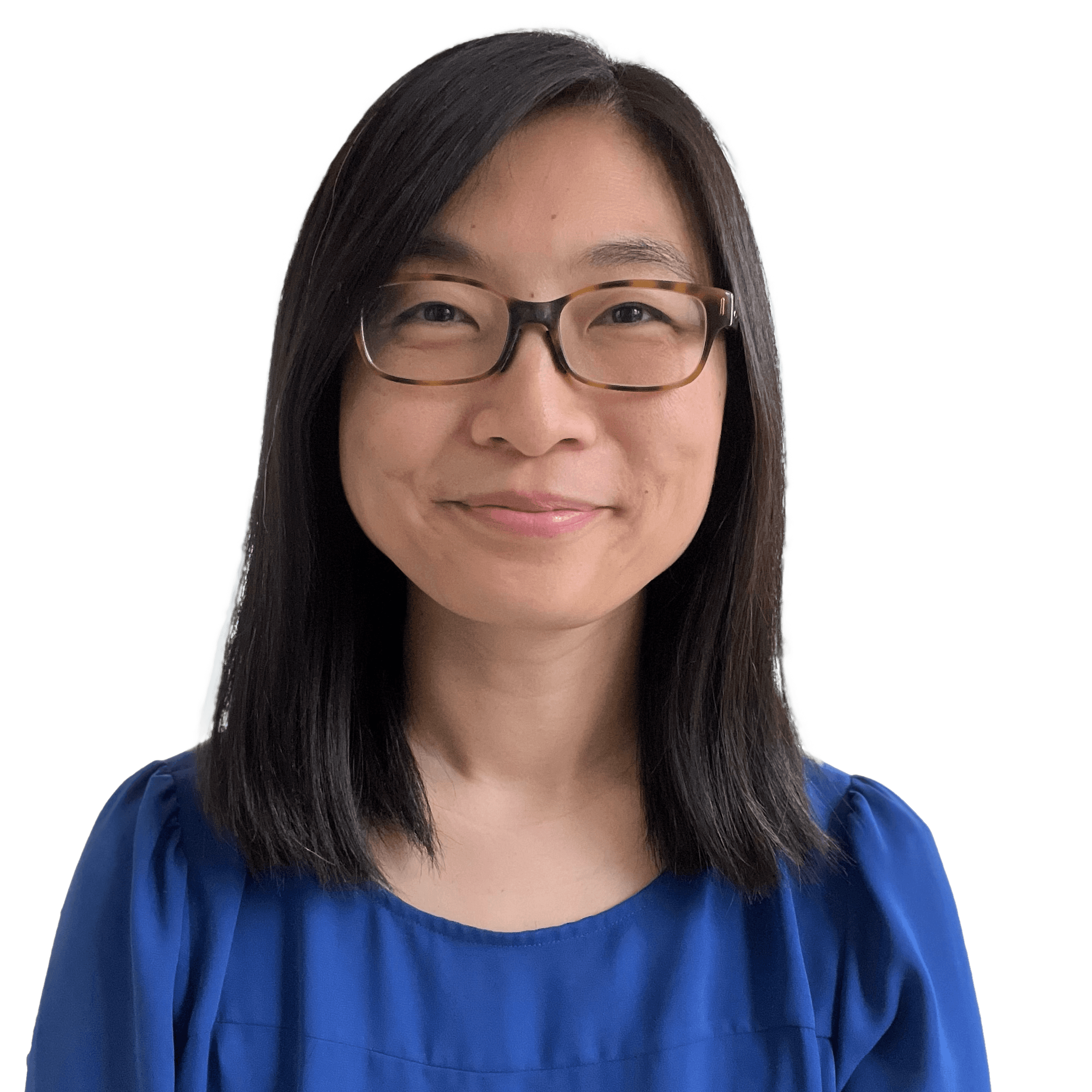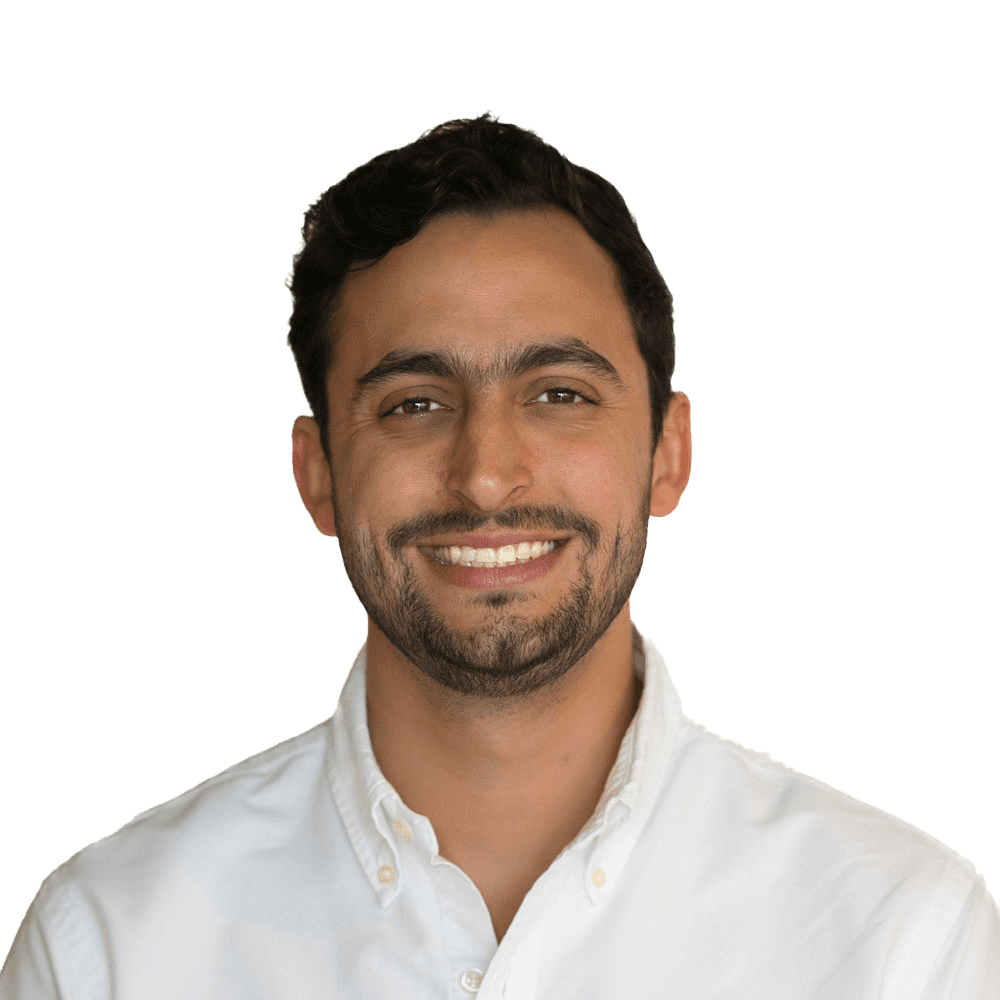Expires in:
Expires in:
Expires in:
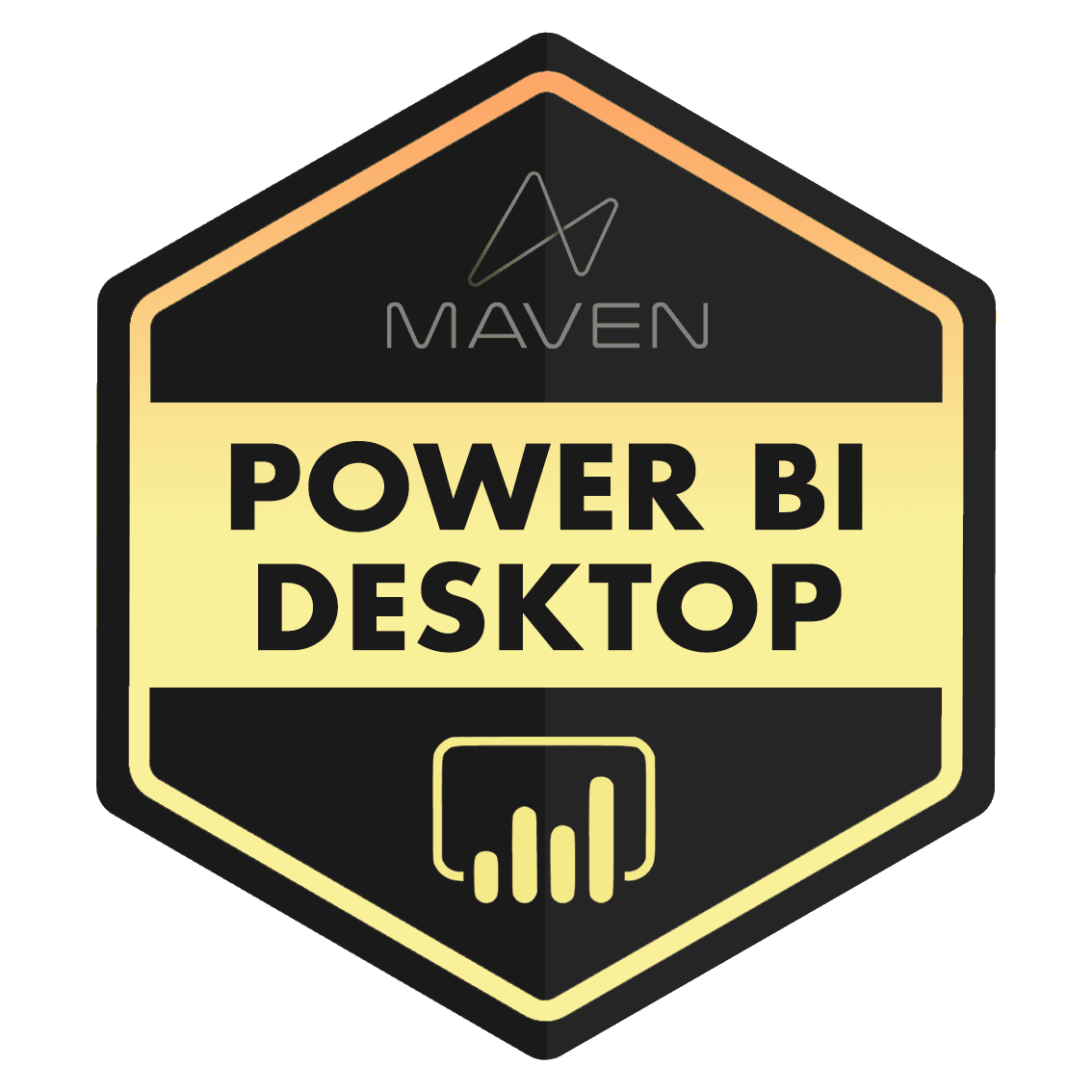
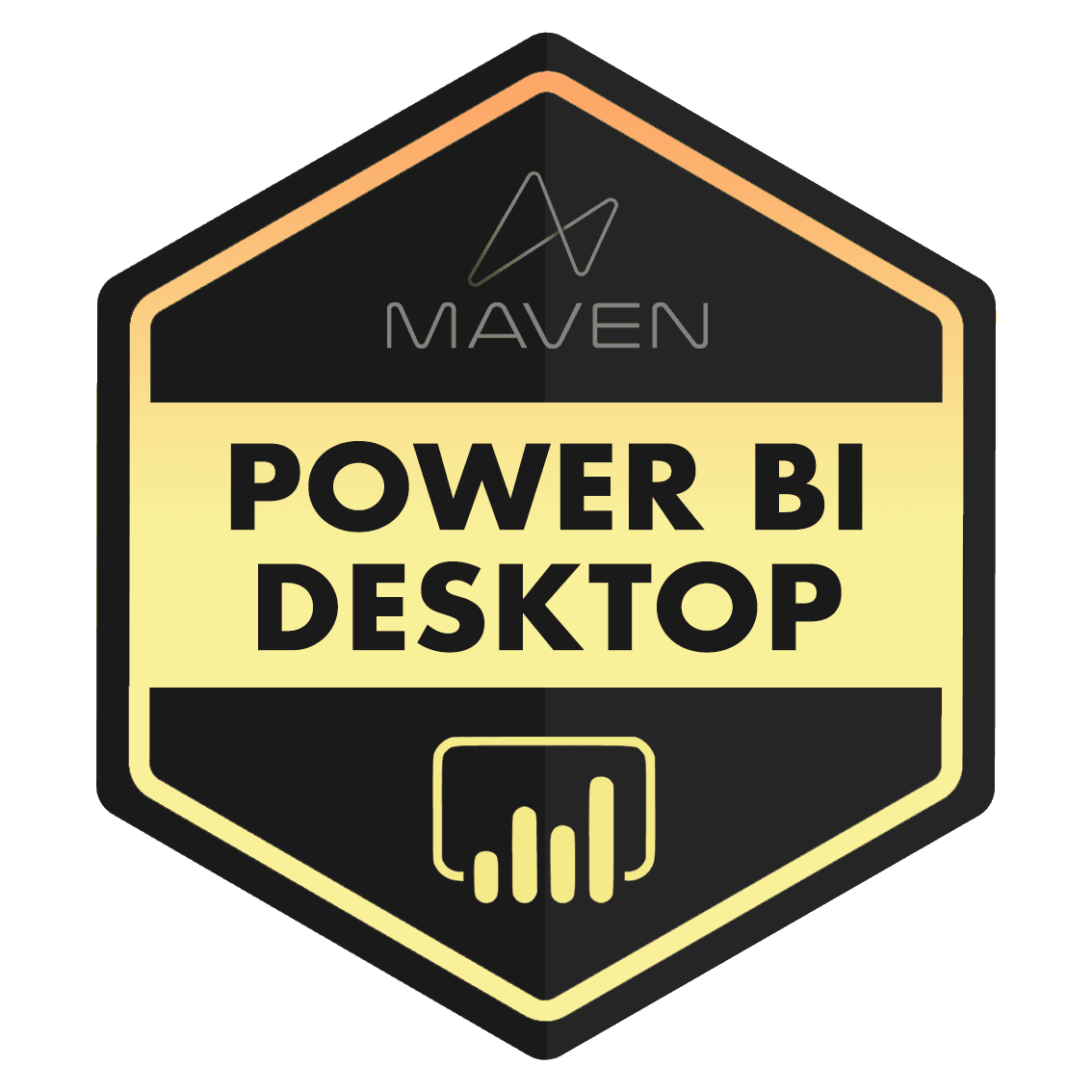
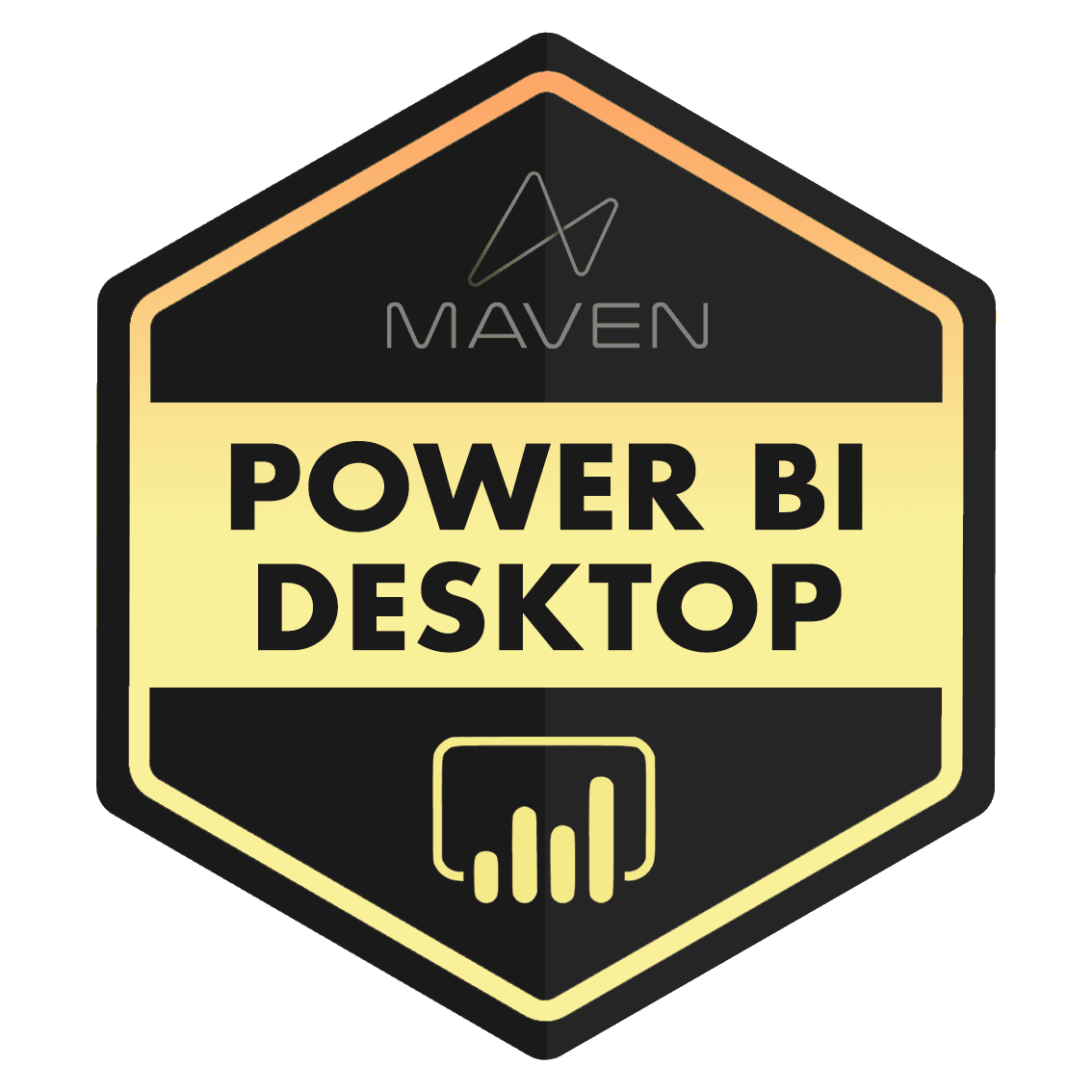
Self-paced course
Self-paced course
Microsoft Power BI Desktop
Microsoft Power BI Desktop
Rating 4.7
21,774 reviews
21,774 reviews
21,774 reviews
Course Description
Microsoft Power BI is quickly becoming one of the world’s most powerful self-service business intelligence platforms, as well as an absolutely essential tool for today’s top data professionals.
This course is your hands-on, project-based guide to mastering Power BI Desktop. We’ll follow a clear, systematic progression through the entire business intelligence workflow, and break down our process into four key stages:
Connect and transform the raw source data
Design and build a relational model
Analyze the data with calculated columns & DAX measures
Design custom, interactive reports and dashboards
Whether you’re a casual Excel user, aspiring analyst, or data professional, this is the only course you need to build job-ready Power BI skills.
Course Description
Microsoft Power BI is quickly becoming one of the world’s most powerful self-service business intelligence platforms, as well as an absolutely essential tool for today’s top data professionals.
This course is your hands-on, project-based guide to mastering Power BI Desktop. We’ll follow a clear, systematic progression through the entire business intelligence workflow, and break down our process into four key stages:
Connect and transform the raw source data
Design and build a relational model
Analyze the data with calculated columns & DAX measures
Design custom, interactive reports and dashboards
Whether you’re a casual Excel user, aspiring analyst, or data professional, this is the only course you need to build job-ready Power BI skills.
Course Content
37.5 video hours
25 assignments & solutions
5 quizes
5 skill assessments
25 CPE credits
Skills you'll learn in this course
Connect & transform diverse data sources with Power Query
Model relationships & hierarchies for self‑service analysis
Craft interactive visuals & drill‑through dashboards in Desktop
Publish, refresh & share insights securely via the Power BI Service
Meet your instructors
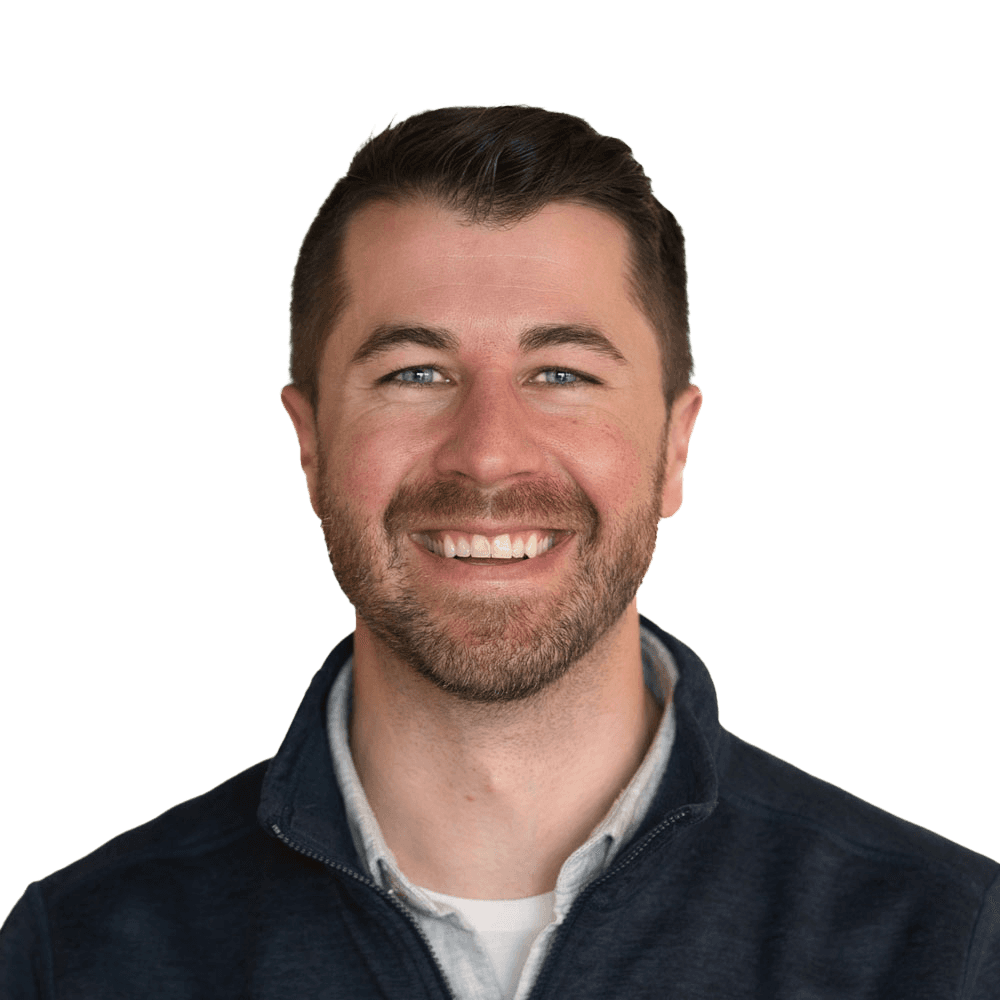
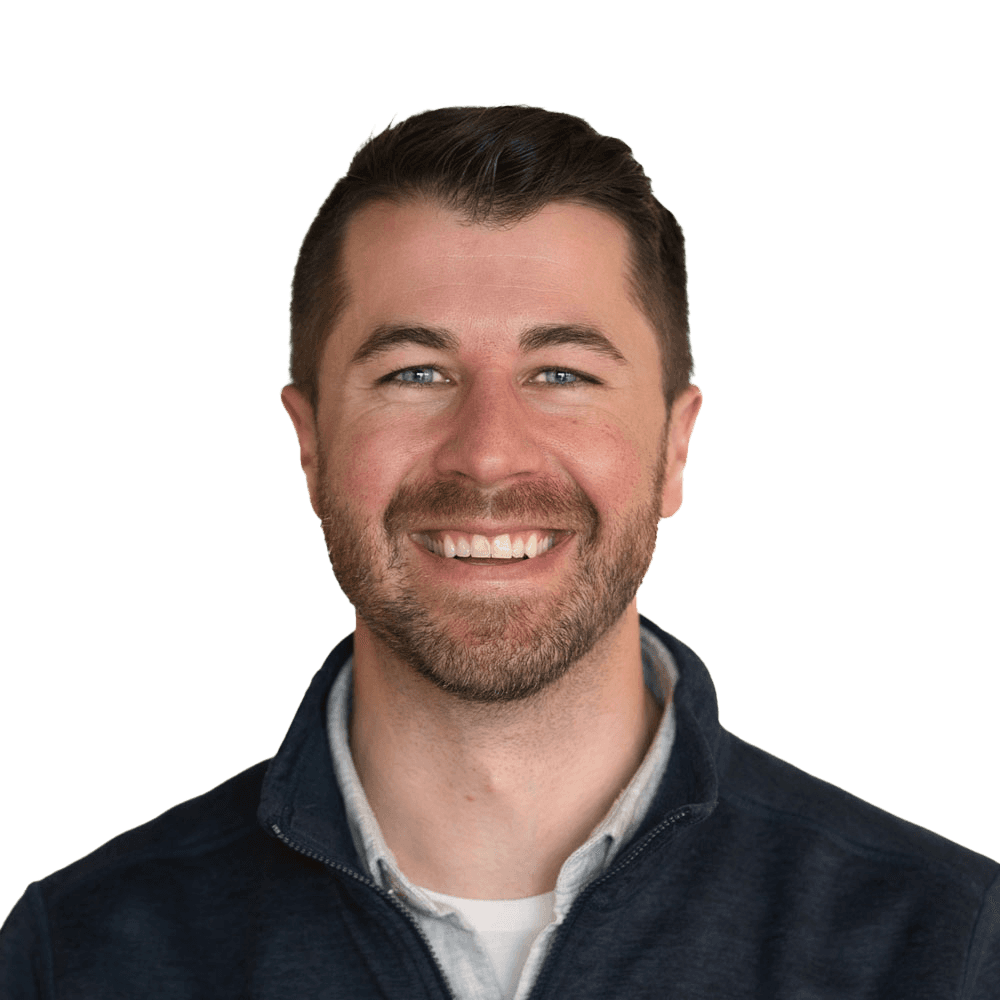
Chris Dutton
Founder & CPO
Chris is an EdTech entrepreneur and best-selling Data Analytics instructor. As Founder and Chief Product Officer at Maven Analytics, his work has been featured by USA Today, Business Insider, Entrepreneur and the New York Times, reaching more than 1,000,000 students around the world.
Student reviews
This is the best course on Power BI I have encountered! He makes it really easy to understand such complex topics and it trains you as you go along so that once you're finished with the course you are confident enough to work on your own. I totally recommend this course to anyone who is interested in Power BI or Business Inteligence.
Dănuț O.
The Marvern Power BI Desktop course is an exceptional learning experience that provides both beginners and experienced users with a structured and insightful journey into data visualization and analytics. The course materials are well-organized, covering essential Power BI concepts such as data modeling, DAX calculations, report building, and best practices for dashboard design. What sets this course apart is its practical approach—each module is filled with real-world examples that help learners grasp complex topics with ease. The instructors are highly knowledgeable, breaking down difficult concepts in a clear and engaging manner. Whether you’re looking to improve your data analysis skills or build dynamic dashboards for business intelligence, this course offers the perfect balance of technical depth and accessibility. Moreover, the course's emphasis on best practices ensures that learners not only understand Power BI functionality but also how to structure reports effectively for maximum impact. The hands-on exercises reinforce the learning, making it a truly immersive experience. Overall, the Marvern Power BI Desktop course is a must for anyone looking to enhance their Power BI expertise and gain practical, job-ready skills. Highly recommended!
Johannes Nel
I have attached the image of the Maven Project.
Nabajyoti Dey
Included learning paths
Course credential
You’ll earn the course certification by completing this course and passing the assessment requirements

Microsoft Power BI Desktop

Microsoft Power BI Desktop
CPE Accreditation

CPE Credits:
25
Field of Study:
Information Technology
Delivery Method:
QAS Self Study
Maven Analytics LLC is registered with the National Association of State Boards of Accountancy (NASBA) as a sponsor of continuing professional education on the National Registry of CPE Sponsors. State boards of accountancy have the final authority on the acceptance of individual courses for CPE credit. Complaints regarding registered sponsors may be submitted to the National Registry of CPE Sponsors through its website: www.nasbaregistry.org.
For more information regarding administrative policies such as complaints or refunds, please contact us at admin@mavenanalytics.io or (857) 256-1765.
*Last Updated: May 25, 2023
Course Description
Microsoft Power BI is quickly becoming one of the world’s most powerful self-service business intelligence platforms, as well as an absolutely essential tool for today’s top data professionals.
This course is your hands-on, project-based guide to mastering Power BI Desktop. We’ll follow a clear, systematic progression through the entire business intelligence workflow, and break down our process into four key stages:
Connect and transform the raw source data
Design and build a relational model
Analyze the data with calculated columns & DAX measures
Design custom, interactive reports and dashboards
Whether you’re a casual Excel user, aspiring analyst, or data professional, this is the only course you need to build job-ready Power BI skills.
Course Description
Microsoft Power BI is quickly becoming one of the world’s most powerful self-service business intelligence platforms, as well as an absolutely essential tool for today’s top data professionals.
This course is your hands-on, project-based guide to mastering Power BI Desktop. We’ll follow a clear, systematic progression through the entire business intelligence workflow, and break down our process into four key stages:
Connect and transform the raw source data
Design and build a relational model
Analyze the data with calculated columns & DAX measures
Design custom, interactive reports and dashboards
Whether you’re a casual Excel user, aspiring analyst, or data professional, this is the only course you need to build job-ready Power BI skills.
Curriculum
1
Getting Started
1
Getting Started
1
Getting Started
2
Introducing Power BI Desktop
2
Introducing Power BI Desktop
2
Introducing Power BI Desktop
3
Connecting & Shaping Data
6 MIN
6 MIN
6 MIN
6 MIN
6 MIN
6 MIN
6 MIN
6 MIN
3
Connecting & Shaping Data
6 MIN
6 MIN
6 MIN
6 MIN
6 MIN
6 MIN
6 MIN
6 MIN
3
Connecting & Shaping Data
6 MIN
6 MIN
6 MIN
6 MIN
6 MIN
6 MIN
6 MIN
6 MIN
4
Creating a Data Model
6 MIN
6 MIN
6 MIN
4
Creating a Data Model
6 MIN
6 MIN
6 MIN
4
Creating a Data Model
6 MIN
6 MIN
6 MIN
5
Calculated Fields with DAX
6 MIN
6 MIN
6 MIN
6 MIN
6 MIN
6 MIN
6 MIN
6 MIN
6 MIN
6 MIN
6 MIN
5
Calculated Fields with DAX
6 MIN
6 MIN
6 MIN
6 MIN
6 MIN
6 MIN
6 MIN
6 MIN
6 MIN
6 MIN
6 MIN
5
Calculated Fields with DAX
6 MIN
6 MIN
6 MIN
6 MIN
6 MIN
6 MIN
6 MIN
6 MIN
6 MIN
6 MIN
6 MIN
6
Visualizing Data with Reports
6 MIN
6 MIN
6 MIN
6 MIN
6 MIN
6 MIN
6 MIN
6 MIN
6 MIN
6 MIN
6 MIN
6 MIN
6 MIN
6 MIN
6 MIN
6 MIN
6 MIN
6 MIN
6 MIN
6 MIN
6 MIN
6 MIN
6
Visualizing Data with Reports
6 MIN
6 MIN
6 MIN
6 MIN
6 MIN
6 MIN
6 MIN
6 MIN
6 MIN
6 MIN
6 MIN
6 MIN
6 MIN
6 MIN
6 MIN
6 MIN
6 MIN
6 MIN
6 MIN
6 MIN
6 MIN
6 MIN
6
Visualizing Data with Reports
6 MIN
6 MIN
6 MIN
6 MIN
6 MIN
6 MIN
6 MIN
6 MIN
6 MIN
6 MIN
6 MIN
6 MIN
6 MIN
6 MIN
6 MIN
6 MIN
6 MIN
6 MIN
6 MIN
6 MIN
6 MIN
6 MIN
7
Artifical Intelligence
6 MIN
6 MIN
6 MIN
6 MIN
6 MIN
6 MIN
7
Artifical Intelligence
6 MIN
6 MIN
6 MIN
6 MIN
6 MIN
6 MIN
7
Artifical Intelligence
6 MIN
6 MIN
6 MIN
6 MIN
6 MIN
6 MIN
8
Optimization Tools
6 MIN
6 MIN
6 MIN
6 MIN
6 MIN
6 MIN
6 MIN
8
Optimization Tools
6 MIN
6 MIN
6 MIN
6 MIN
6 MIN
6 MIN
6 MIN
8
Optimization Tools
6 MIN
6 MIN
6 MIN
6 MIN
6 MIN
6 MIN
6 MIN
9
New Power BI Features & Updates
9
New Power BI Features & Updates
9
New Power BI Features & Updates
10
BONUS PROJECT: Maven Market
10
BONUS PROJECT: Maven Market
10
BONUS PROJECT: Maven Market
11
Final Assessment
11
Final Assessment
11
Final Assessment
12
Course Feedback & Next Steps
12
Course Feedback & Next Steps
12
Course Feedback & Next Steps
Meet your instructors
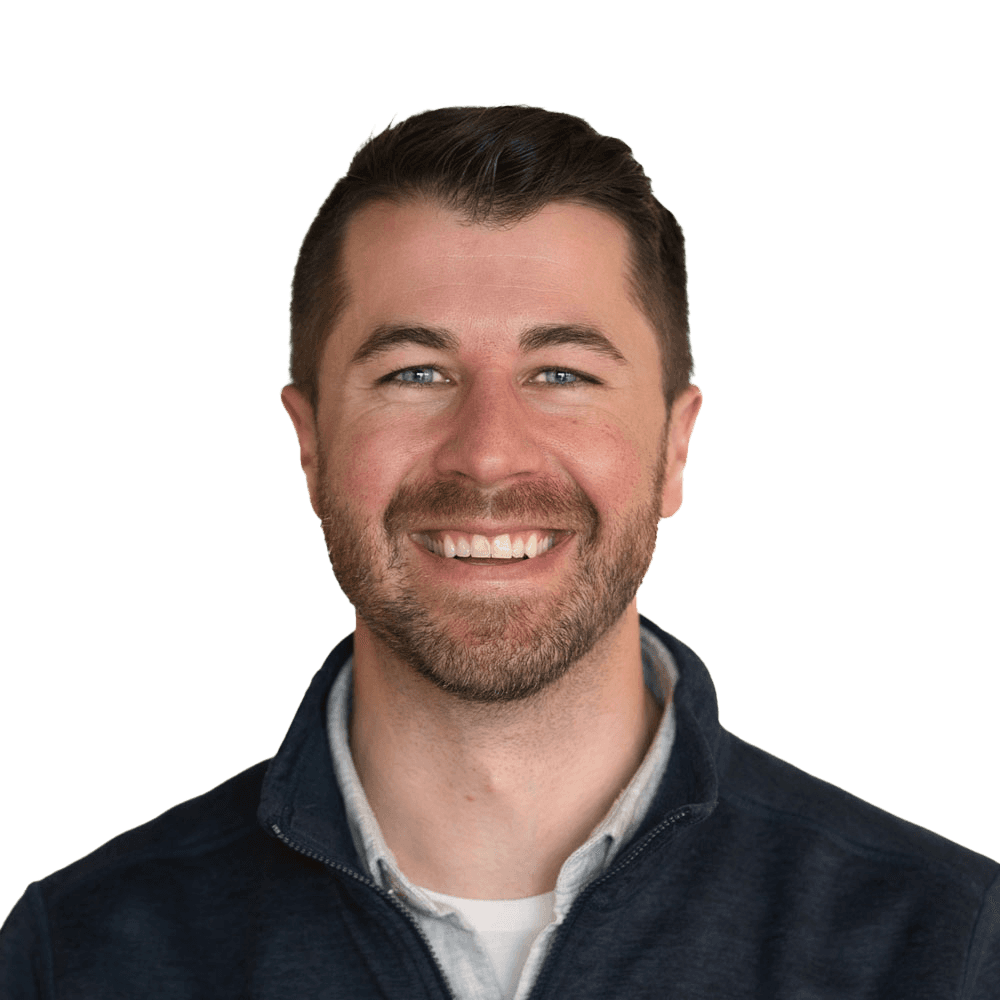
Chris Dutton
Founder & CPO
Chris is an EdTech entrepreneur and best-selling Data Analytics instructor. As Founder and Chief Product Officer at Maven Analytics, his work has been featured by USA Today, Business Insider, Entrepreneur and the New York Times, reaching more than 1,000,000 students around the world.
Student reviews
This is the best course on Power BI I have encountered! He makes it really easy to understand such complex topics and it trains you as you go along so that once you're finished with the course you are confident enough to work on your own. I totally recommend this course to anyone who is interested in Power BI or Business Inteligence.

Dănuț O.
The Marvern Power BI Desktop course is an exceptional learning experience that provides both beginners and experienced users with a structured and insightful journey into data visualization and analytics. The course materials are well-organized, covering essential Power BI concepts such as data modeling, DAX calculations, report building, and best practices for dashboard design. What sets this course apart is its practical approach—each module is filled with real-world examples that help learners grasp complex topics with ease. The instructors are highly knowledgeable, breaking down difficult concepts in a clear and engaging manner. Whether you’re looking to improve your data analysis skills or build dynamic dashboards for business intelligence, this course offers the perfect balance of technical depth and accessibility. Moreover, the course's emphasis on best practices ensures that learners not only understand Power BI functionality but also how to structure reports effectively for maximum impact. The hands-on exercises reinforce the learning, making it a truly immersive experience. Overall, the Marvern Power BI Desktop course is a must for anyone looking to enhance their Power BI expertise and gain practical, job-ready skills. Highly recommended!

Johannes Nel
I have attached the image of the Maven Project.

Nabajyoti Dey
Included learning paths
Course credential
You’ll earn the course certification by completing this course and passing the assessment requirements

Microsoft Power BI Desktop

Microsoft Power BI Desktop
CPE Accreditation

CPE Credits:
25
Field of Study:
Information Technology
Delivery Method:
QAS Self Study
Maven Analytics LLC is registered with the National Association of State Boards of Accountancy (NASBA) as a sponsor of continuing professional education on the National Registry of CPE Sponsors. State boards of accountancy have the final authority on the acceptance of individual courses for CPE credit. Complaints regarding registered sponsors may be submitted to the National Registry of CPE Sponsors through its website: www.nasbaregistry.org.
For more information regarding administrative policies such as complaints or refunds, please contact us at admin@mavenanalytics.io or (857) 256-1765.
*Last Updated: May 25, 2023
More courses you may like