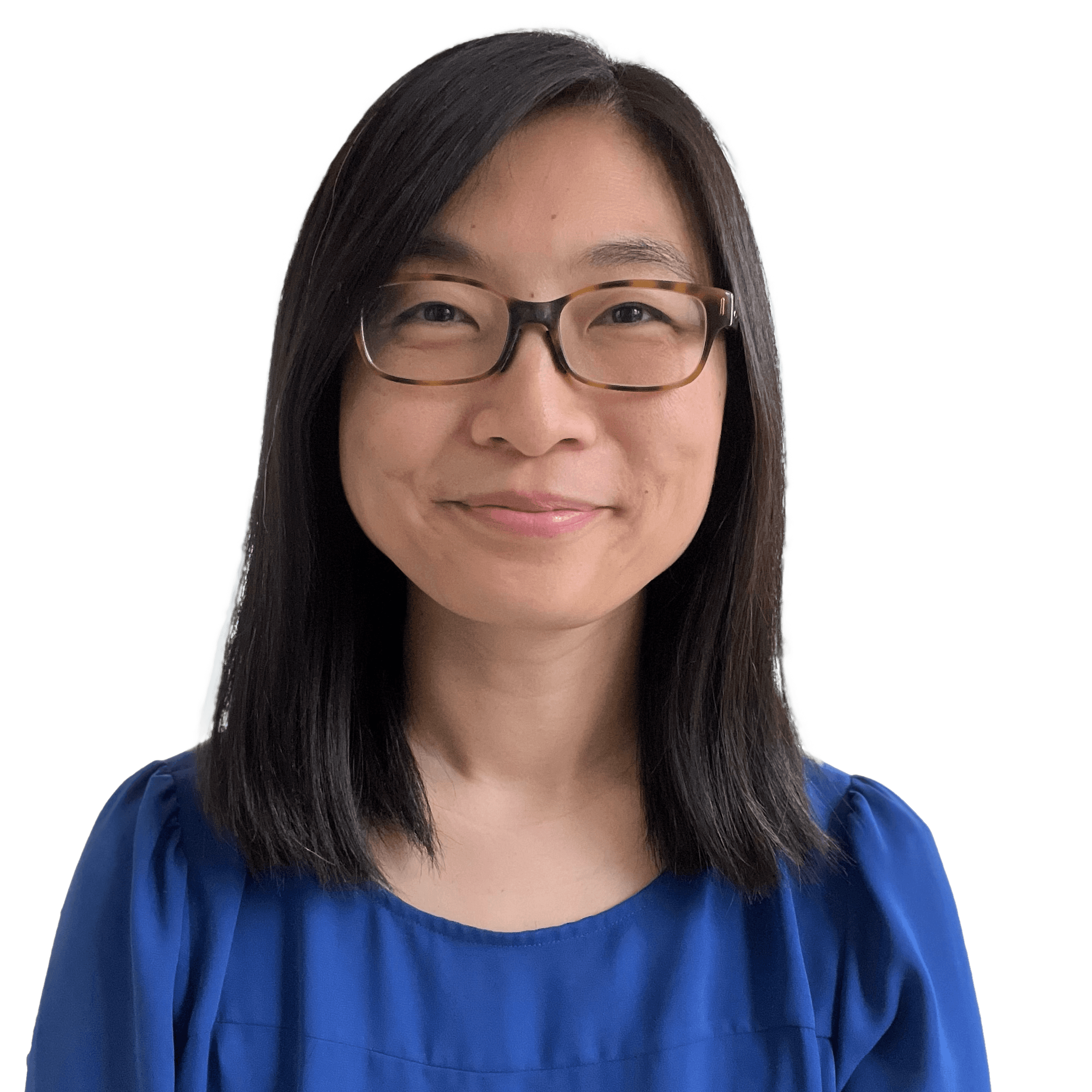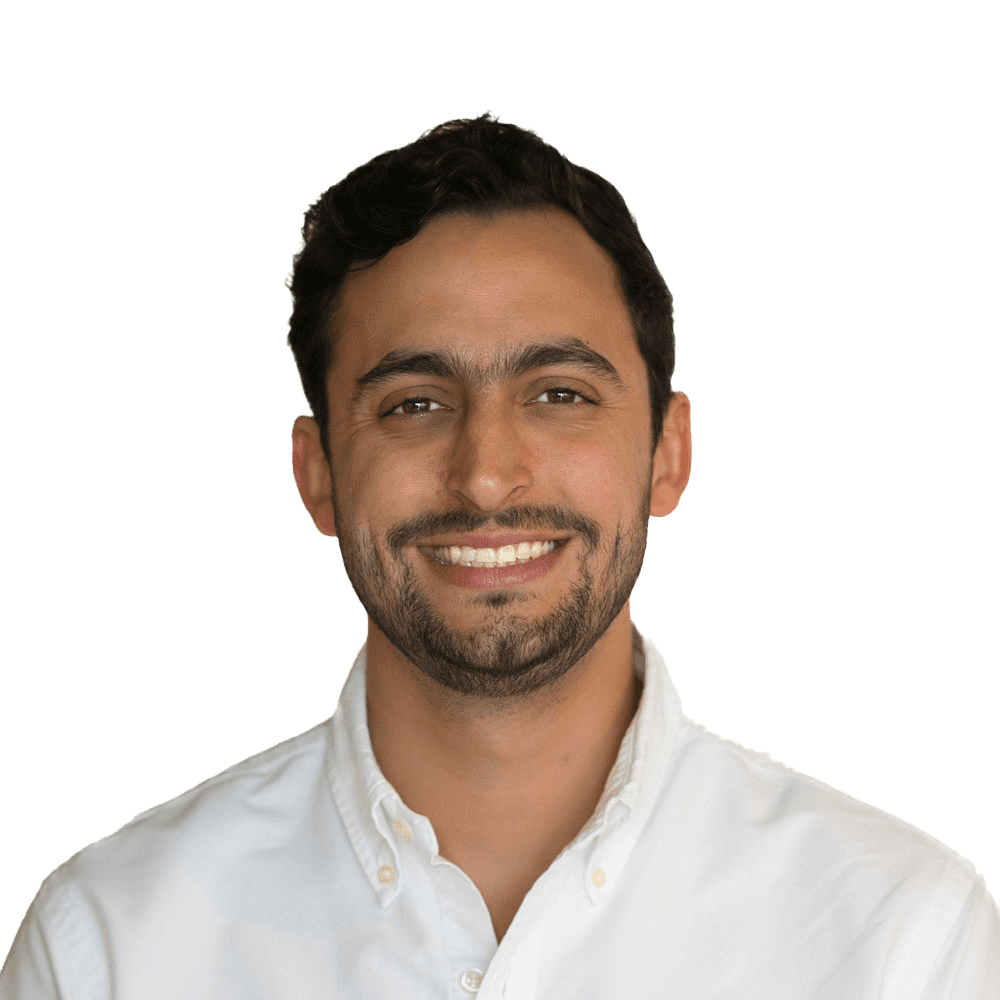Expires in:
Expires in:
Expires in:



Self-paced course
Self-paced course
Intro to Tableau Desktop
Intro to Tableau Desktop
Rating 4.6
172 reviews
172 reviews
172 reviews
Course Description
Tableau Desktop is one of the most popular data visualization platforms in the world, and a critical skill for analytics & BI professionals.
This course is a hands-on, project-based introduction to Tableau, designed to teach you how to connect, analyze, and visualize raw data with real-world, practical case studies.
You’ll be playing the role of a newly hired analyst for Maven Supplies, a cutting-edge office supply store looking to bring the sizzle back to copy paper and sticky notes. Your mission? Use Tableau Desktop to design and deliver an executive-level BI dashboard, from scratch!
We’ll start with a quick intro to the Tableau platform and community, then connect and transform our first dataset. From there we’ll explore sorting, filtering, and grouping tools, build and format visuals, define custom calculations and parameters, and finally tie it all together with dynamic, interactive dashboards and stories.
If you’re looking for a hands-on, practical guide to getting up and running with Tableau Desktop, this is the course for you.
Course Description
Tableau Desktop is one of the most popular data visualization platforms in the world, and a critical skill for analytics & BI professionals.
This course is a hands-on, project-based introduction to Tableau, designed to teach you how to connect, analyze, and visualize raw data with real-world, practical case studies.
You’ll be playing the role of a newly hired analyst for Maven Supplies, a cutting-edge office supply store looking to bring the sizzle back to copy paper and sticky notes. Your mission? Use Tableau Desktop to design and deliver an executive-level BI dashboard, from scratch!
We’ll start with a quick intro to the Tableau platform and community, then connect and transform our first dataset. From there we’ll explore sorting, filtering, and grouping tools, build and format visuals, define custom calculations and parameters, and finally tie it all together with dynamic, interactive dashboards and stories.
If you’re looking for a hands-on, practical guide to getting up and running with Tableau Desktop, this is the course for you.
Course Content
26.25 video hours
Skills you'll learn in this course
Connect to multiple data sources & create relationships easily
Build bar, line & map views, then assemble dashboards
Add filters, parameters & actions for user exploration
Share insights via Tableau Public & packaged workbooks
Meet your instructors


Dustin Cabral
Lead Tableau Instructor
Dustin is a professional Tableau developer and data visualization consultant with 10+ years of experience leading analytics and BI projects. He's a featured Tableau author and currently leads the world's largest Tableau User Group.
Student reviews
<p>Maven Analytics is the best platform to learn new skills, especially data analytics skills. They provide a practical & user-friendly learning platform, the learning material is of good quality and comes with example files to practice by myself. Recommended !!! </p>
Meghan Channarukul
The "Intro to Tableau" course by Dustin Cabral is good. I was thoroughly impressed by the depth and clarity of his instruction. While the subject matter can be a bit dry at times (looking at calc and parameters), the return on investment in terms of knowledge and understanding is well worth it. I particularly appreciated Dustin's teaching style because he emphasizes the theory behind data visualization before diving into the hands-on portion with Tableau. This approach allows me to gain a strong foundation in the concepts and principles behind effective data visualization, which in turn makes the hands-on work with Tableau much more intuitive and rewarding. Dustin is an engaging and knowledgeable instructor; his passion for the subject is evident in every lesson. He provides clear explanations and examples and is always available to answer questions and provide guidance. Overall, I highly recommend this course to anyone interested in learning Tableau or improving their data visualization skills. Thanks to Dustin's expert instruction, I feel confident in my ability to use Tableau to create effective and compelling visualizations.
Fauzan Ghazi
Included learning paths
Course credential
You’ll earn the course certification by completing this course and passing the assessment requirements

Intro to Tableau Desktop

Intro to Tableau Desktop
CPE Accreditation

CPE Credits:
0
Field of Study:
Information Technology
Delivery Method:
QAS Self Study
Maven Analytics LLC is registered with the National Association of State Boards of Accountancy (NASBA) as a sponsor of continuing professional education on the National Registry of CPE Sponsors. State boards of accountancy have the final authority on the acceptance of individual courses for CPE credit. Complaints regarding registered sponsors may be submitted to the National Registry of CPE Sponsors through its website: www.nasbaregistry.org.
For more information regarding administrative policies such as complaints or refunds, please contact us at admin@mavenanalytics.io or (857) 256-1765.
*Last Updated: May 25, 2023
Course Description
Tableau Desktop is one of the most popular data visualization platforms in the world, and a critical skill for analytics & BI professionals.
This course is a hands-on, project-based introduction to Tableau, designed to teach you how to connect, analyze, and visualize raw data with real-world, practical case studies.
You’ll be playing the role of a newly hired analyst for Maven Supplies, a cutting-edge office supply store looking to bring the sizzle back to copy paper and sticky notes. Your mission? Use Tableau Desktop to design and deliver an executive-level BI dashboard, from scratch!
We’ll start with a quick intro to the Tableau platform and community, then connect and transform our first dataset. From there we’ll explore sorting, filtering, and grouping tools, build and format visuals, define custom calculations and parameters, and finally tie it all together with dynamic, interactive dashboards and stories.
If you’re looking for a hands-on, practical guide to getting up and running with Tableau Desktop, this is the course for you.
Course Description
Tableau Desktop is one of the most popular data visualization platforms in the world, and a critical skill for analytics & BI professionals.
This course is a hands-on, project-based introduction to Tableau, designed to teach you how to connect, analyze, and visualize raw data with real-world, practical case studies.
You’ll be playing the role of a newly hired analyst for Maven Supplies, a cutting-edge office supply store looking to bring the sizzle back to copy paper and sticky notes. Your mission? Use Tableau Desktop to design and deliver an executive-level BI dashboard, from scratch!
We’ll start with a quick intro to the Tableau platform and community, then connect and transform our first dataset. From there we’ll explore sorting, filtering, and grouping tools, build and format visuals, define custom calculations and parameters, and finally tie it all together with dynamic, interactive dashboards and stories.
If you’re looking for a hands-on, practical guide to getting up and running with Tableau Desktop, this is the course for you.
Curriculum
1
Orientation & Benchmark Assessment
1
Orientation & Benchmark Assessment
1
Orientation & Benchmark Assessment
2
Getting Started
2
Getting Started
2
Getting Started
3
Introducing Tableau Desktop
3
Introducing Tableau Desktop
3
Introducing Tableau Desktop
4
Connecting & Blending Data
6 MIN
6 MIN
6 MIN
4
Connecting & Blending Data
6 MIN
6 MIN
6 MIN
4
Connecting & Blending Data
6 MIN
6 MIN
6 MIN
5
Sorting, Filtering & Grouping
6 MIN
6 MIN
6 MIN
6 MIN
6 MIN
6 MIN
6 MIN
6 MIN
6 MIN
6 MIN
5
Sorting, Filtering & Grouping
6 MIN
6 MIN
6 MIN
6 MIN
6 MIN
6 MIN
6 MIN
6 MIN
6 MIN
6 MIN
5
Sorting, Filtering & Grouping
6 MIN
6 MIN
6 MIN
6 MIN
6 MIN
6 MIN
6 MIN
6 MIN
6 MIN
6 MIN
6
The Marks Card
6
The Marks Card
6
The Marks Card
7
Calculated Fields, Table Calcs & Parameters
6 MIN
6 MIN
6 MIN
6 MIN
6 MIN
6 MIN
6 MIN
6 MIN
7
Calculated Fields, Table Calcs & Parameters
6 MIN
6 MIN
6 MIN
6 MIN
6 MIN
6 MIN
6 MIN
6 MIN
7
Calculated Fields, Table Calcs & Parameters
6 MIN
6 MIN
6 MIN
6 MIN
6 MIN
6 MIN
6 MIN
6 MIN
8
Dashboards & Stories
6 MIN
6 MIN
6 MIN
6 MIN
6 MIN
6 MIN
6 MIN
6 MIN
8
Dashboards & Stories
6 MIN
6 MIN
6 MIN
6 MIN
6 MIN
6 MIN
6 MIN
6 MIN
8
Dashboards & Stories
6 MIN
6 MIN
6 MIN
6 MIN
6 MIN
6 MIN
6 MIN
6 MIN
9
Final Assessment
6 MIN
9
Final Assessment
6 MIN
9
Final Assessment
6 MIN
10
Course Feedback & Next Steps
10
Course Feedback & Next Steps
10
Course Feedback & Next Steps
Meet your instructors

Dustin Cabral
Lead Tableau Instructor
Dustin is a professional Tableau developer and data visualization consultant with 10+ years of experience leading analytics and BI projects. He's a featured Tableau author and currently leads the world's largest Tableau User Group.
Student reviews
<p>Maven Analytics is the best platform to learn new skills, especially data analytics skills. They provide a practical & user-friendly learning platform, the learning material is of good quality and comes with example files to practice by myself. Recommended !!! </p>

Meghan Channarukul
The "Intro to Tableau" course by Dustin Cabral is good. I was thoroughly impressed by the depth and clarity of his instruction. While the subject matter can be a bit dry at times (looking at calc and parameters), the return on investment in terms of knowledge and understanding is well worth it. I particularly appreciated Dustin's teaching style because he emphasizes the theory behind data visualization before diving into the hands-on portion with Tableau. This approach allows me to gain a strong foundation in the concepts and principles behind effective data visualization, which in turn makes the hands-on work with Tableau much more intuitive and rewarding. Dustin is an engaging and knowledgeable instructor; his passion for the subject is evident in every lesson. He provides clear explanations and examples and is always available to answer questions and provide guidance. Overall, I highly recommend this course to anyone interested in learning Tableau or improving their data visualization skills. Thanks to Dustin's expert instruction, I feel confident in my ability to use Tableau to create effective and compelling visualizations.

Fauzan Ghazi
Included learning paths
Course credential
You’ll earn the course certification by completing this course and passing the assessment requirements

Intro to Tableau Desktop

Intro to Tableau Desktop
CPE Accreditation

CPE Credits:
0
Field of Study:
Information Technology
Delivery Method:
QAS Self Study
Maven Analytics LLC is registered with the National Association of State Boards of Accountancy (NASBA) as a sponsor of continuing professional education on the National Registry of CPE Sponsors. State boards of accountancy have the final authority on the acceptance of individual courses for CPE credit. Complaints regarding registered sponsors may be submitted to the National Registry of CPE Sponsors through its website: www.nasbaregistry.org.
For more information regarding administrative policies such as complaints or refunds, please contact us at admin@mavenanalytics.io or (857) 256-1765.
*Last Updated: May 25, 2023
More courses you may like