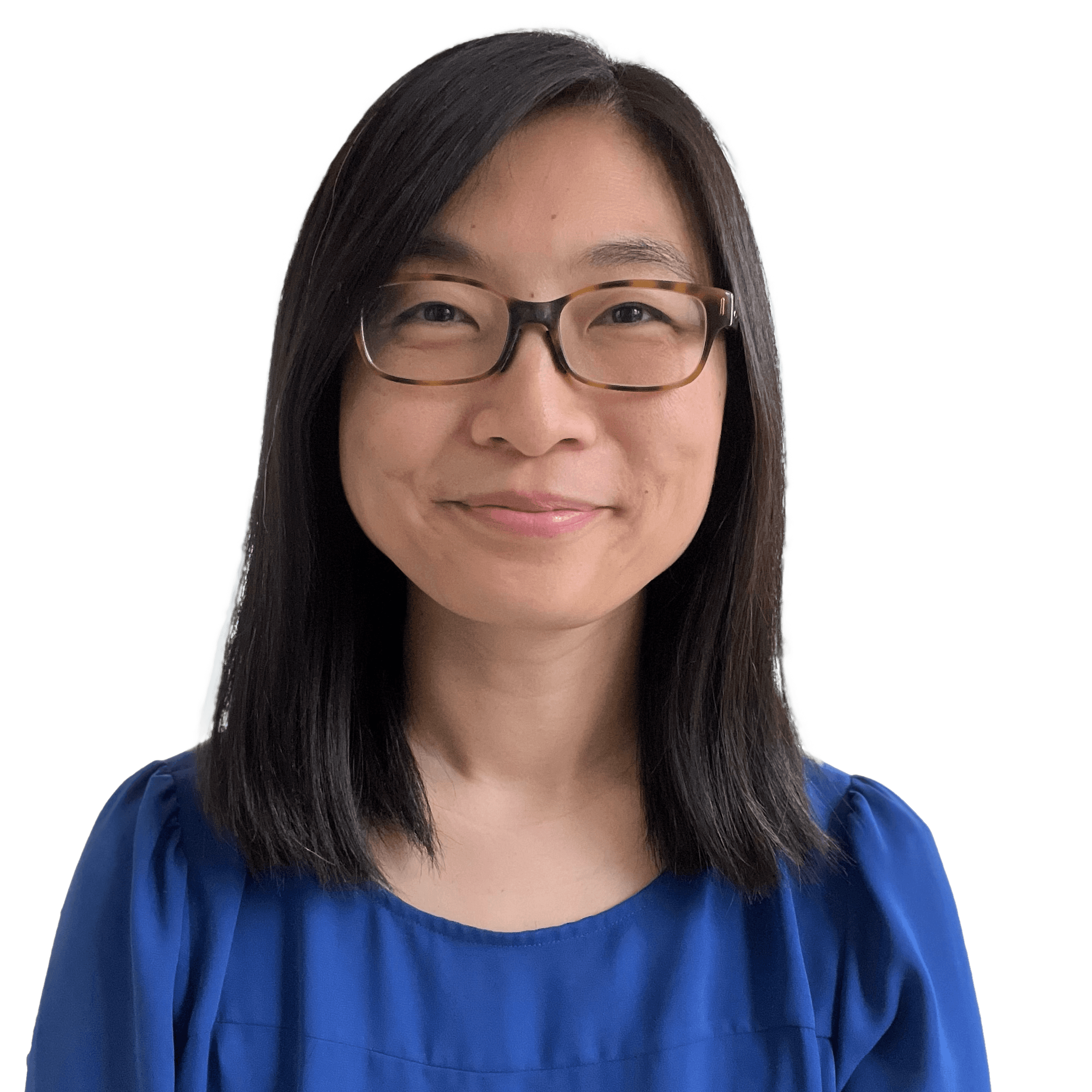Expires in:
Expires in:
Expires in:



Self-paced course
Self-paced course
Intro to Google Sheets
Intro to Google Sheets
Rating 4.7
38 reviews
38 reviews
38 reviews
Course Description
In this course you’ll build the skills you need to manage, explore, analyze, and visualize data in Google Sheets, using real-world projects and datasets.
We’ll start by introducing the Sheets interface and workflow, then dive into spreadsheet fundamentals like table structures, data types, formatting, sorting and filtering.
From there we’ll dig into formulas and functions, introduce key topics like syntax, reference types, and common errors, and practice applying some of the most common and powerful techniques for data management and analysis. We’ll use functions to count and aggregate values, create logical tests, join data across tables, manipulate text and date values, and more.
Next we’ll introduce Pivot Tables, an essential spreadsheet tool for data exploration. We’ll prepare raw data for analysis, create views to slice and dice the data, and apply tools like sorting, grouping, and calculated fields.
We’ll also dive into the world of data visualization and storytelling, review best practices for effective design, and bring our data to life using visuals like bars and columns, line and area charts, scatterplots and maps.
Last but not least, we’ll demonstrate some of Google Sheets’ unique sharing and collaboration features, including comments, notifications, edit history, sheet protection, and more.
This is a hands-on and project-based course, designed to help you build practical data literacy and analytical thinking skills. You’ll work with unique, real-world datasets, and apply your skills with hands-on assignments every step of the way.
Course Description
In this course you’ll build the skills you need to manage, explore, analyze, and visualize data in Google Sheets, using real-world projects and datasets.
We’ll start by introducing the Sheets interface and workflow, then dive into spreadsheet fundamentals like table structures, data types, formatting, sorting and filtering.
From there we’ll dig into formulas and functions, introduce key topics like syntax, reference types, and common errors, and practice applying some of the most common and powerful techniques for data management and analysis. We’ll use functions to count and aggregate values, create logical tests, join data across tables, manipulate text and date values, and more.
Next we’ll introduce Pivot Tables, an essential spreadsheet tool for data exploration. We’ll prepare raw data for analysis, create views to slice and dice the data, and apply tools like sorting, grouping, and calculated fields.
We’ll also dive into the world of data visualization and storytelling, review best practices for effective design, and bring our data to life using visuals like bars and columns, line and area charts, scatterplots and maps.
Last but not least, we’ll demonstrate some of Google Sheets’ unique sharing and collaboration features, including comments, notifications, edit history, sheet protection, and more.
This is a hands-on and project-based course, designed to help you build practical data literacy and analytical thinking skills. You’ll work with unique, real-world datasets, and apply your skills with hands-on assignments every step of the way.
Course Content
15.0 video hours
Skills you'll learn in this course
Import, format & clean data quickly inside Google Sheets
Write essential formulas & functions for everyday analysis
Build dynamic charts & pivot tables for online storytelling
Collaborate in real time with sharing, comments & version history
Meet your instructors
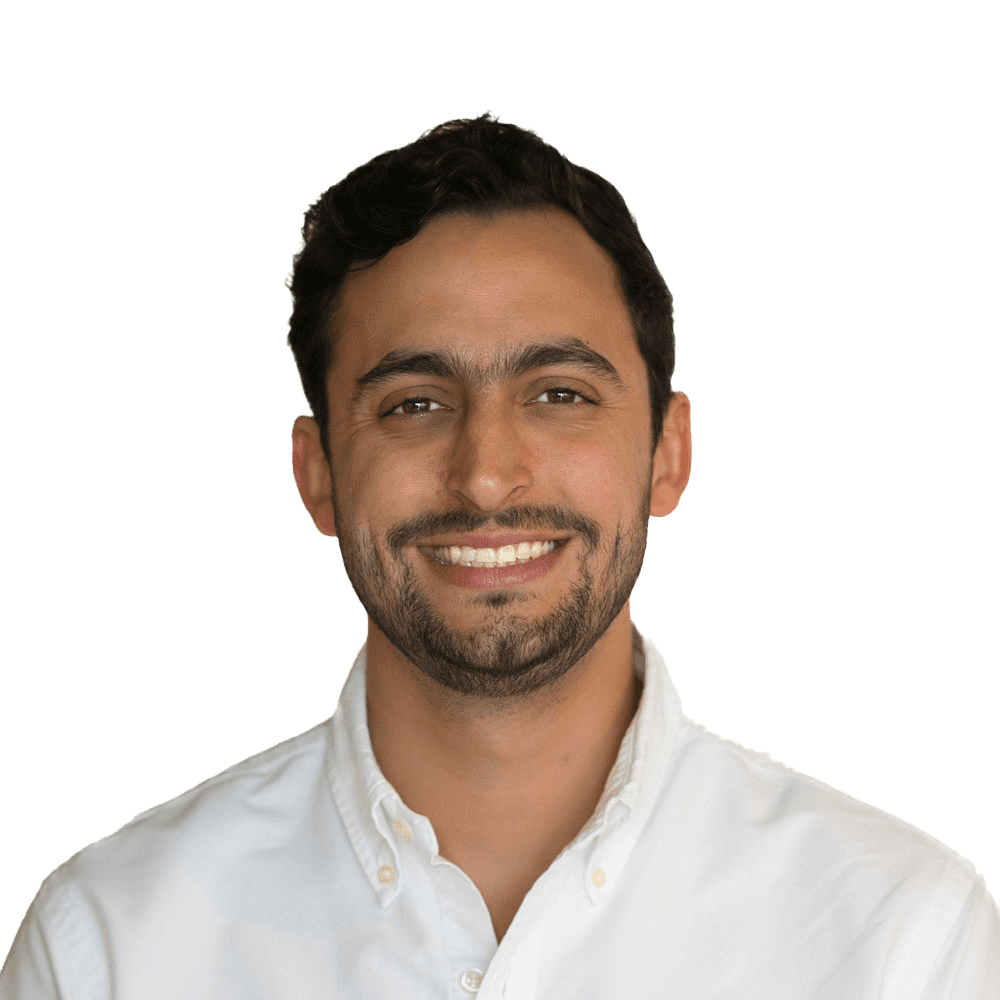
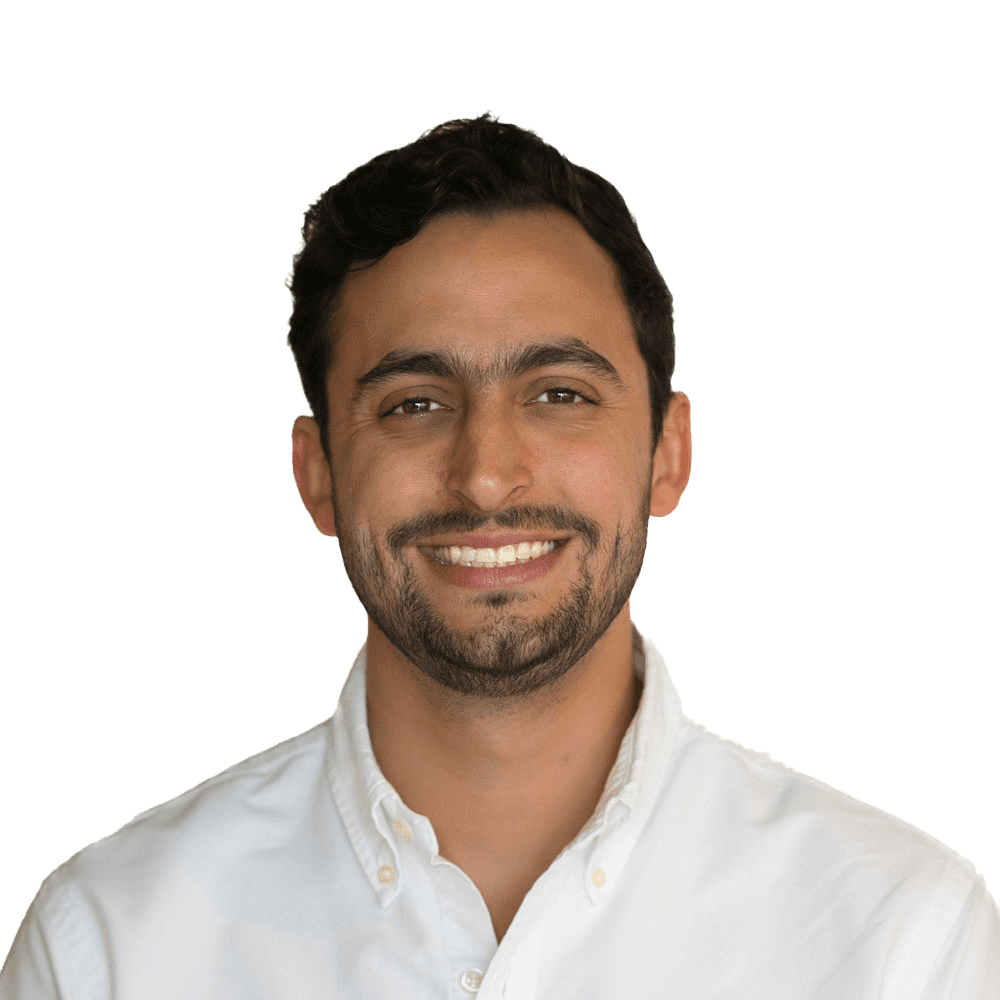
Enrique Ruiz
Sr. Learning Experience Designer
Enrique is a certified Microsoft Excel Expert and top-rated instructor with a background in business intelligence, data analysis and visualization. He has been producing advanced Excel and test prep courses since 2016, along with adaptations tailored to Spanish-speaking learners.
Student reviews
he Google Sheets course provided by Maven Analytics is an exceptional learning experience for anyone looking to enhance their spreadsheet skills. The course is well-structured, making it easy to follow along, regardless of your prior knowledge. The instructors deliver the content with clarity and enthusiasm, ensuring that complex concepts are broken down into manageable segments. Throughout the course, participants engage in hands-on exercises that reinforce learning, allowing for practical application of the skills acquired. The interactive nature of the course fosters a collaborative environment, encouraging questions and discussions among peers. Overall, I highly recommend this course for both beginners and those looking to refine their existing skills. It not only equips you with essential tools but also boosts your confidence in using Google Sheets effectively in real-world scenarios.
John Baldree
Despite not using Google Sheets frequently, this course by Maven Analytics was a game-changer for me. It provided an in-depth exploration of Google Sheets' features, making them accessible and easy to understand. The section projects were particularly effective, offering hands-on experience that reinforced the lessons beautifully.
Andrew Hubbard
I recently completed Maven Analytics' "Intro to Google Sheets" course and found it incredibly valuable. The course covered fundamental features, formulas, and data visualisation techniques. The content was well-structured, making it easy to understand even for beginners. The hands-on approach and practical applications helped me grasp concepts effectively. The instructor's expertise and engaging teaching style made the learning experience enjoyable. I highly recommend this course to anyone looking to master Google Sheets efficiently.
M K Junayed Parves
Included learning paths
Course credential
You’ll earn the course certification by completing this course and passing the assessment requirements

Intro to Google Sheets

Intro to Google Sheets
CPE Accreditation

CPE Credits:
0
Field of Study:
Information Technology
Delivery Method:
QAS Self Study
Maven Analytics LLC is registered with the National Association of State Boards of Accountancy (NASBA) as a sponsor of continuing professional education on the National Registry of CPE Sponsors. State boards of accountancy have the final authority on the acceptance of individual courses for CPE credit. Complaints regarding registered sponsors may be submitted to the National Registry of CPE Sponsors through its website: www.nasbaregistry.org.
For more information regarding administrative policies such as complaints or refunds, please contact us at admin@mavenanalytics.io or (857) 256-1765.
*Last Updated: May 25, 2023
Course Description
In this course you’ll build the skills you need to manage, explore, analyze, and visualize data in Google Sheets, using real-world projects and datasets.
We’ll start by introducing the Sheets interface and workflow, then dive into spreadsheet fundamentals like table structures, data types, formatting, sorting and filtering.
From there we’ll dig into formulas and functions, introduce key topics like syntax, reference types, and common errors, and practice applying some of the most common and powerful techniques for data management and analysis. We’ll use functions to count and aggregate values, create logical tests, join data across tables, manipulate text and date values, and more.
Next we’ll introduce Pivot Tables, an essential spreadsheet tool for data exploration. We’ll prepare raw data for analysis, create views to slice and dice the data, and apply tools like sorting, grouping, and calculated fields.
We’ll also dive into the world of data visualization and storytelling, review best practices for effective design, and bring our data to life using visuals like bars and columns, line and area charts, scatterplots and maps.
Last but not least, we’ll demonstrate some of Google Sheets’ unique sharing and collaboration features, including comments, notifications, edit history, sheet protection, and more.
This is a hands-on and project-based course, designed to help you build practical data literacy and analytical thinking skills. You’ll work with unique, real-world datasets, and apply your skills with hands-on assignments every step of the way.
Course Description
In this course you’ll build the skills you need to manage, explore, analyze, and visualize data in Google Sheets, using real-world projects and datasets.
We’ll start by introducing the Sheets interface and workflow, then dive into spreadsheet fundamentals like table structures, data types, formatting, sorting and filtering.
From there we’ll dig into formulas and functions, introduce key topics like syntax, reference types, and common errors, and practice applying some of the most common and powerful techniques for data management and analysis. We’ll use functions to count and aggregate values, create logical tests, join data across tables, manipulate text and date values, and more.
Next we’ll introduce Pivot Tables, an essential spreadsheet tool for data exploration. We’ll prepare raw data for analysis, create views to slice and dice the data, and apply tools like sorting, grouping, and calculated fields.
We’ll also dive into the world of data visualization and storytelling, review best practices for effective design, and bring our data to life using visuals like bars and columns, line and area charts, scatterplots and maps.
Last but not least, we’ll demonstrate some of Google Sheets’ unique sharing and collaboration features, including comments, notifications, edit history, sheet protection, and more.
This is a hands-on and project-based course, designed to help you build practical data literacy and analytical thinking skills. You’ll work with unique, real-world datasets, and apply your skills with hands-on assignments every step of the way.
Curriculum
1
Orientation & Benchmark Assessment
1
Orientation & Benchmark Assessment
1
Orientation & Benchmark Assessment
2
Getting Started
2
Getting Started
2
Getting Started
3
Introducing Google Sheets
6 MIN
6 MIN
6 MIN
3
Introducing Google Sheets
6 MIN
6 MIN
6 MIN
3
Introducing Google Sheets
6 MIN
6 MIN
6 MIN
4
Spreadsheet Fundamentals
6 MIN
6 MIN
6 MIN
6 MIN
6 MIN
6 MIN
6 MIN
4
Spreadsheet Fundamentals
6 MIN
6 MIN
6 MIN
6 MIN
6 MIN
6 MIN
6 MIN
4
Spreadsheet Fundamentals
6 MIN
6 MIN
6 MIN
6 MIN
6 MIN
6 MIN
6 MIN
5
Formulas & Functions
6 MIN
6 MIN
6 MIN
6 MIN
6 MIN
6 MIN
6 MIN
6 MIN
6 MIN
6 MIN
6 MIN
6 MIN
6 MIN
6 MIN
6 MIN
5
Formulas & Functions
6 MIN
6 MIN
6 MIN
6 MIN
6 MIN
6 MIN
6 MIN
6 MIN
6 MIN
6 MIN
6 MIN
6 MIN
6 MIN
6 MIN
6 MIN
5
Formulas & Functions
6 MIN
6 MIN
6 MIN
6 MIN
6 MIN
6 MIN
6 MIN
6 MIN
6 MIN
6 MIN
6 MIN
6 MIN
6 MIN
6 MIN
6 MIN
6
Pivot Tables
6 MIN
6 MIN
6 MIN
6 MIN
6 MIN
6 MIN
6 MIN
6 MIN
6
Pivot Tables
6 MIN
6 MIN
6 MIN
6 MIN
6 MIN
6 MIN
6 MIN
6 MIN
6
Pivot Tables
6 MIN
6 MIN
6 MIN
6 MIN
6 MIN
6 MIN
6 MIN
6 MIN
7
Charts & Graphs
6 MIN
6 MIN
6 MIN
6 MIN
6 MIN
6 MIN
6 MIN
6 MIN
6 MIN
7
Charts & Graphs
6 MIN
6 MIN
6 MIN
6 MIN
6 MIN
6 MIN
6 MIN
6 MIN
6 MIN
7
Charts & Graphs
6 MIN
6 MIN
6 MIN
6 MIN
6 MIN
6 MIN
6 MIN
6 MIN
6 MIN
8
Sharing & Collaboration
8
Sharing & Collaboration
8
Sharing & Collaboration
9
Final Assessment
6 MIN
9
Final Assessment
6 MIN
9
Final Assessment
6 MIN
10
Course Feedback & Next Steps
10
Course Feedback & Next Steps
10
Course Feedback & Next Steps
Meet your instructors
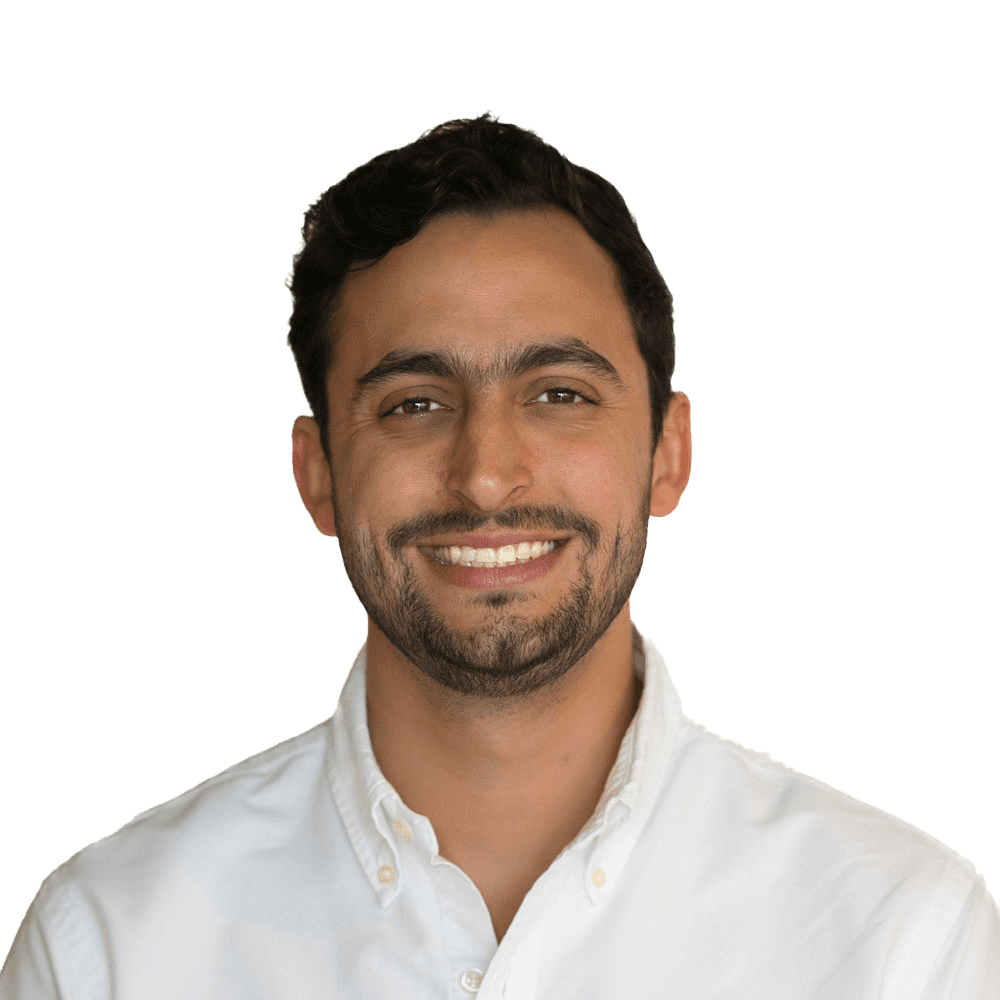
Enrique Ruiz
Sr. Learning Experience Designer
Enrique is a certified Microsoft Excel Expert and top-rated instructor with a background in business intelligence, data analysis and visualization. He has been producing advanced Excel and test prep courses since 2016, along with adaptations tailored to Spanish-speaking learners.
Student reviews
he Google Sheets course provided by Maven Analytics is an exceptional learning experience for anyone looking to enhance their spreadsheet skills. The course is well-structured, making it easy to follow along, regardless of your prior knowledge. The instructors deliver the content with clarity and enthusiasm, ensuring that complex concepts are broken down into manageable segments. Throughout the course, participants engage in hands-on exercises that reinforce learning, allowing for practical application of the skills acquired. The interactive nature of the course fosters a collaborative environment, encouraging questions and discussions among peers. Overall, I highly recommend this course for both beginners and those looking to refine their existing skills. It not only equips you with essential tools but also boosts your confidence in using Google Sheets effectively in real-world scenarios.

John Baldree
Despite not using Google Sheets frequently, this course by Maven Analytics was a game-changer for me. It provided an in-depth exploration of Google Sheets' features, making them accessible and easy to understand. The section projects were particularly effective, offering hands-on experience that reinforced the lessons beautifully.

Andrew Hubbard
I recently completed Maven Analytics' "Intro to Google Sheets" course and found it incredibly valuable. The course covered fundamental features, formulas, and data visualisation techniques. The content was well-structured, making it easy to understand even for beginners. The hands-on approach and practical applications helped me grasp concepts effectively. The instructor's expertise and engaging teaching style made the learning experience enjoyable. I highly recommend this course to anyone looking to master Google Sheets efficiently.

M K Junayed Parves
Included learning paths
Course credential
You’ll earn the course certification by completing this course and passing the assessment requirements

Intro to Google Sheets

Intro to Google Sheets
CPE Accreditation

CPE Credits:
0
Field of Study:
Information Technology
Delivery Method:
QAS Self Study
Maven Analytics LLC is registered with the National Association of State Boards of Accountancy (NASBA) as a sponsor of continuing professional education on the National Registry of CPE Sponsors. State boards of accountancy have the final authority on the acceptance of individual courses for CPE credit. Complaints regarding registered sponsors may be submitted to the National Registry of CPE Sponsors through its website: www.nasbaregistry.org.
For more information regarding administrative policies such as complaints or refunds, please contact us at admin@mavenanalytics.io or (857) 256-1765.
*Last Updated: May 25, 2023
More courses you may like