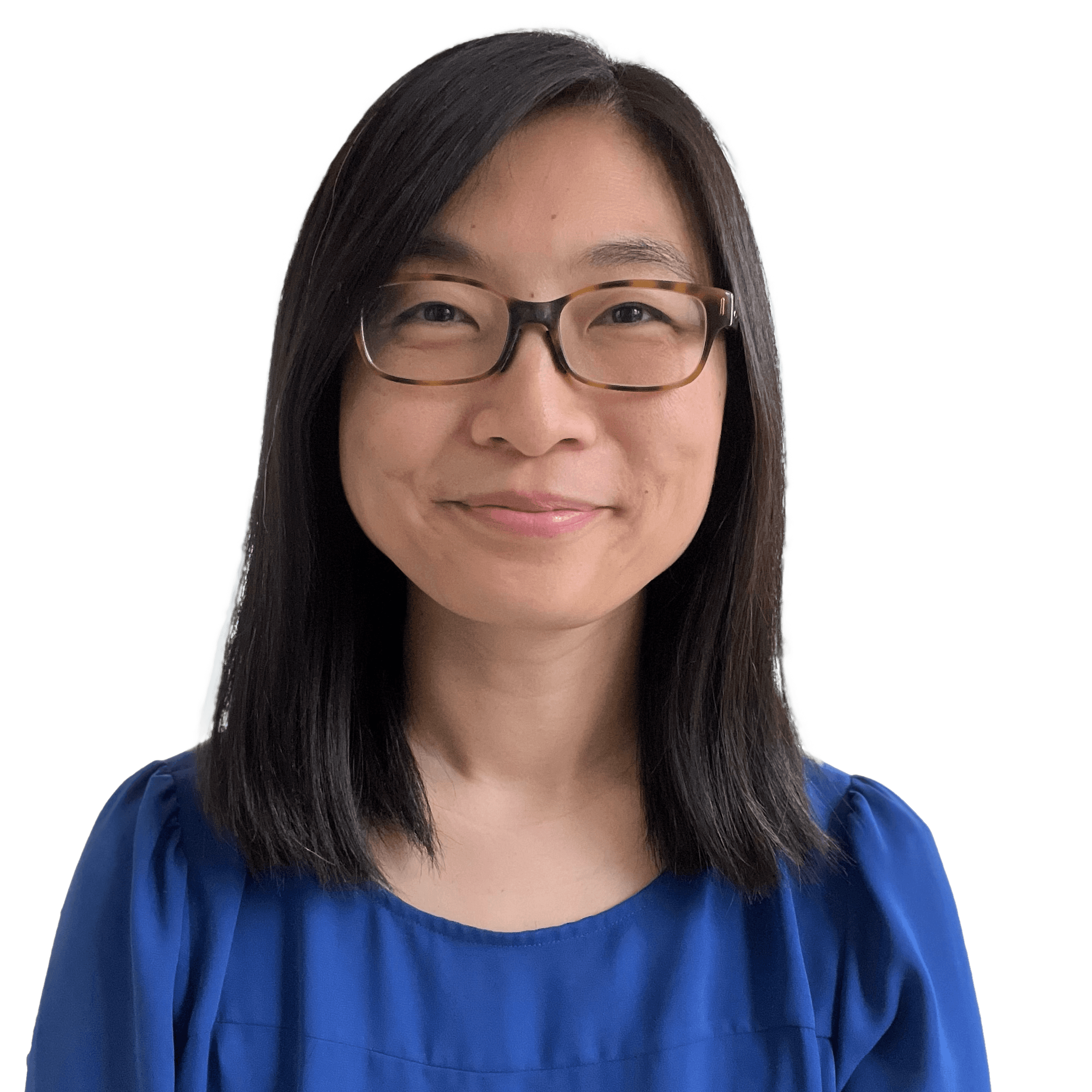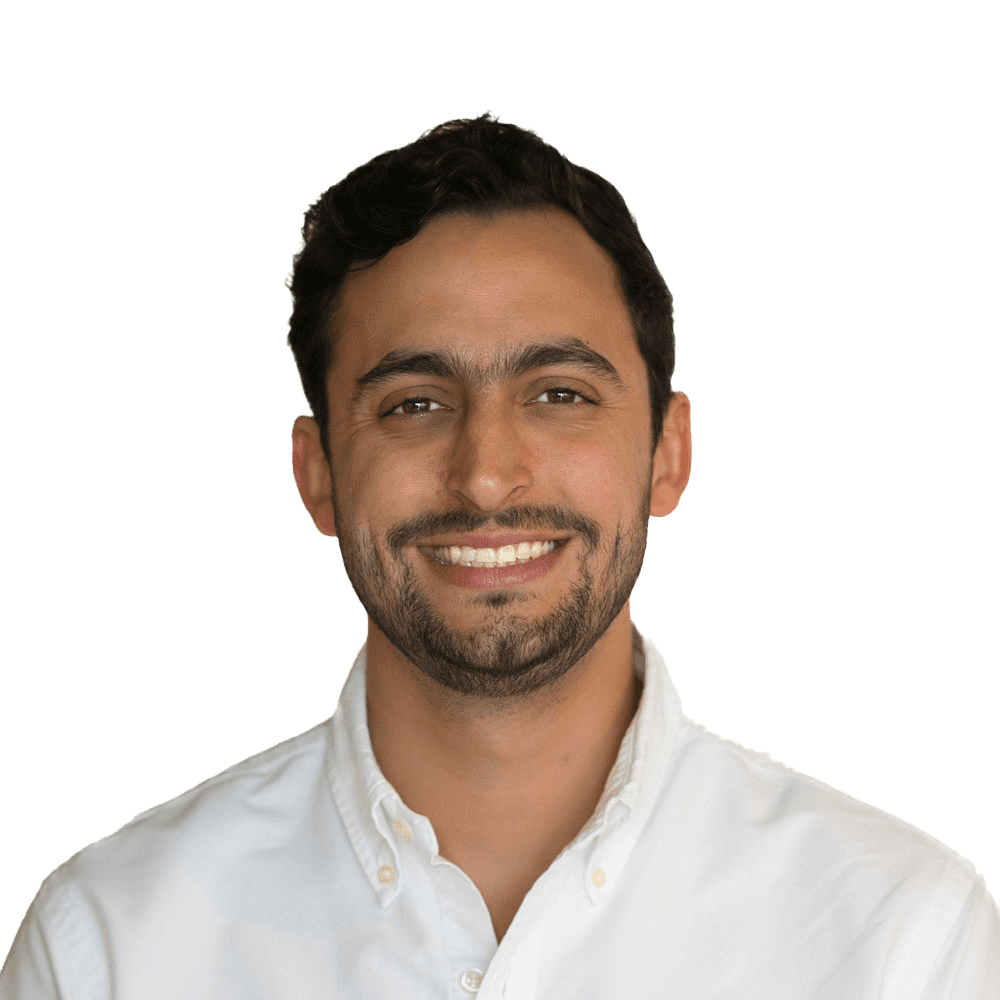Expires in:
Expires in:
Expires in:
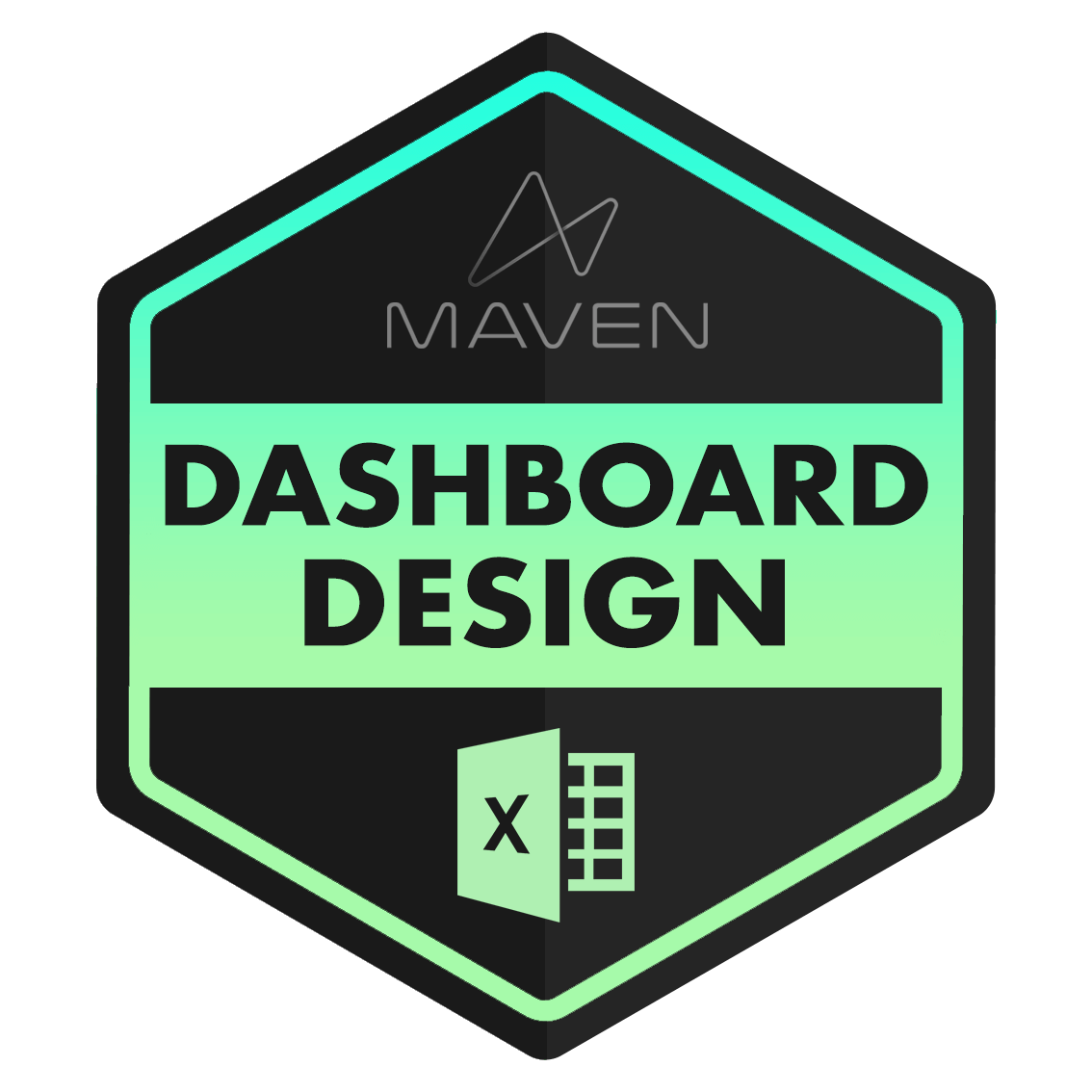
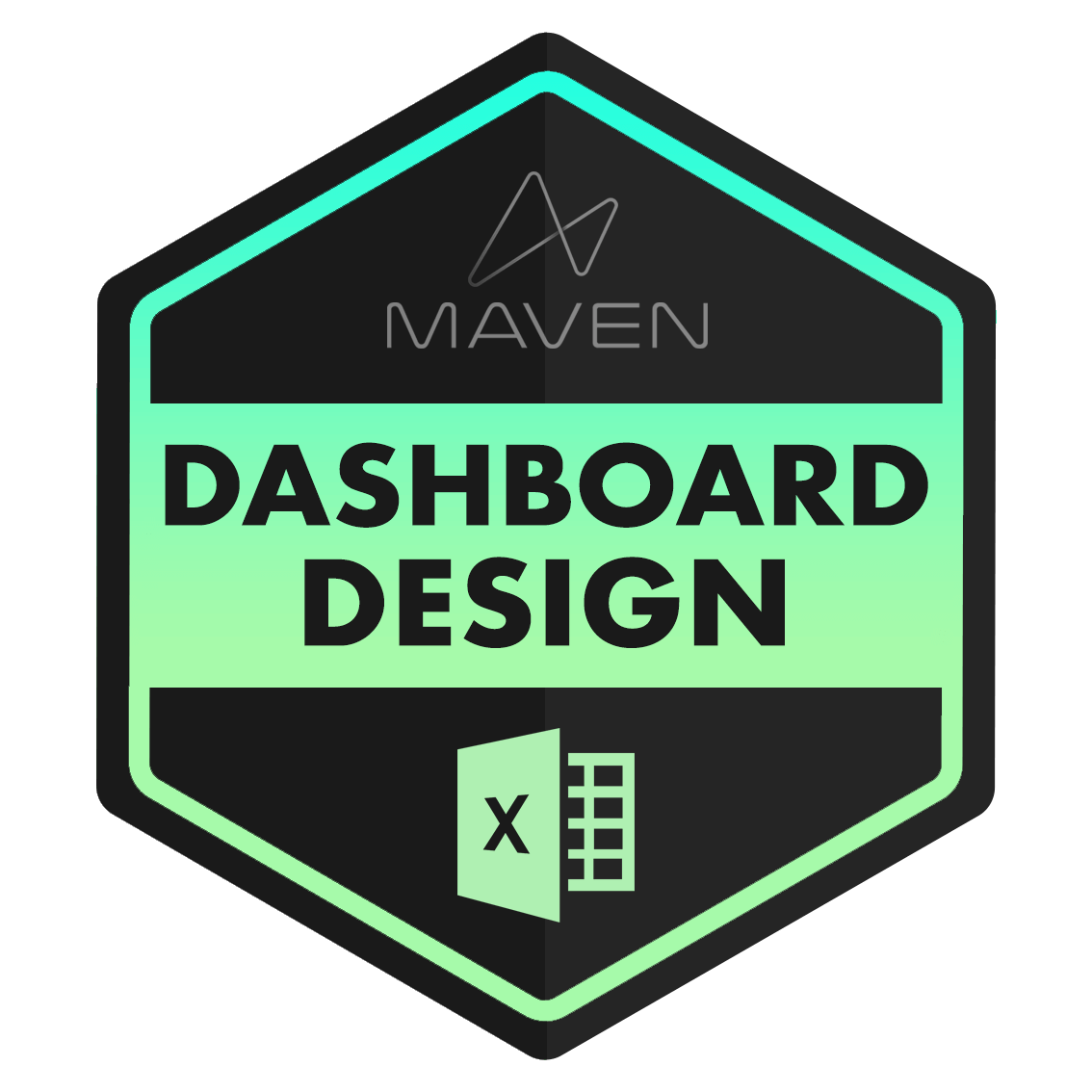
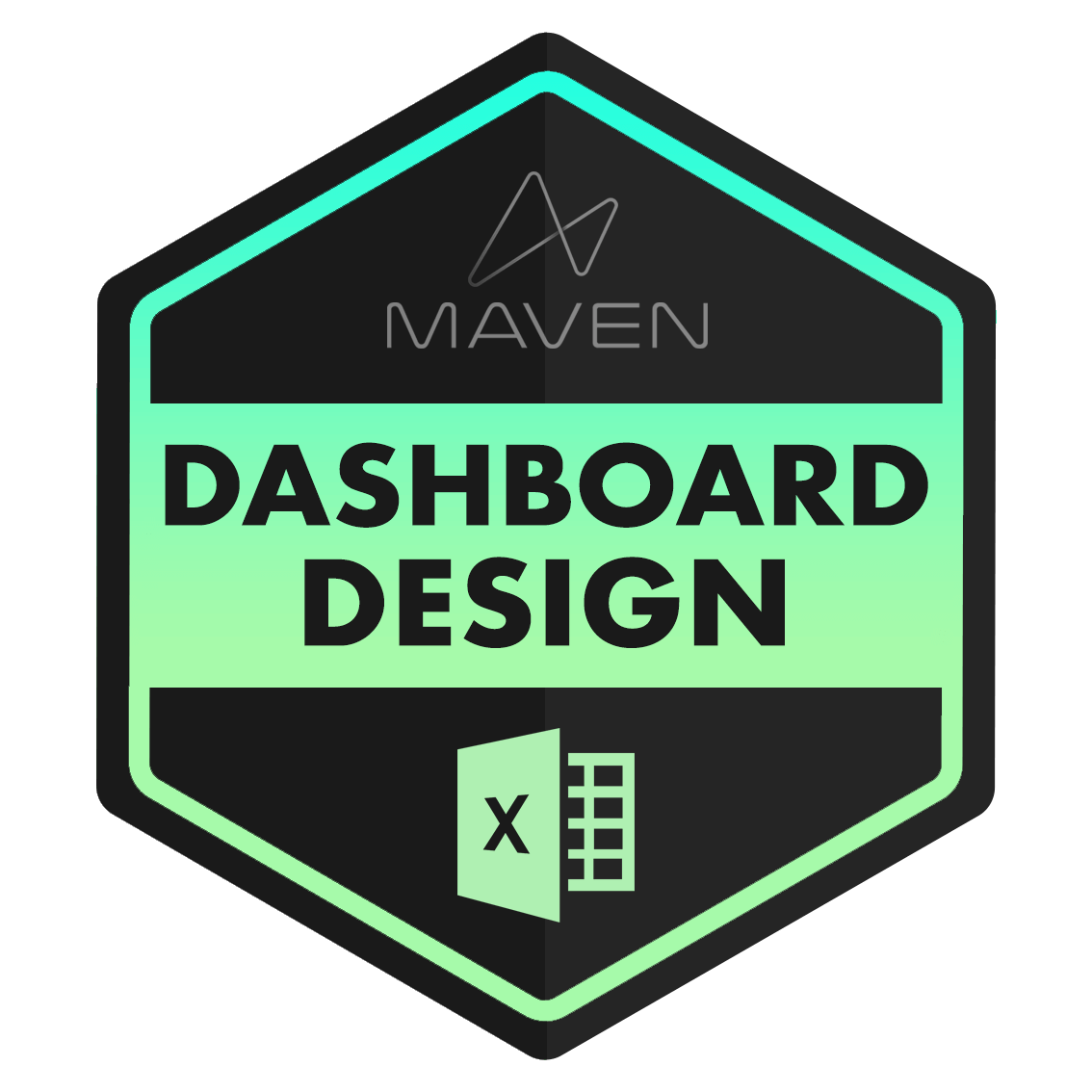
Self-paced course
Self-paced course
Advanced Excel Dashboard Design
Advanced Excel Dashboard Design
Rating 4.6
594 reviews
594 reviews
594 reviews
Course Description
This is a hands-on, project-based course designed to teach you key visualization and design principles, along with powerful techniques for creating dynamic, interactive Excel reports and dashboards.
We’ll start by reviewing data visualization best practices, including tips for selecting the right visuals, eliminating clutter, focusing attention, and telling data-driven stories.
From there we’ll introduce the dashboard design process, and share frameworks for defining clear objectives, identifying effective metrics and visual elements, and leveraging concepts like reading patterns and Gestalt principles to optimize layout and flow.
Throughout the course you’ll practice applying these techniques to unique, real-world projects and scenarios. You’ll design a custom visual for a music magazine, build a dashboard to help students research career paths, create a monthly report for regional managers at a toy company, and help a hotel chain bring their data and insights to life.
If you’re ready to build the exact skills you need to create stunning, professional-quality dashboards in Excel, this is the course for you.
Course Description
This is a hands-on, project-based course designed to teach you key visualization and design principles, along with powerful techniques for creating dynamic, interactive Excel reports and dashboards.
We’ll start by reviewing data visualization best practices, including tips for selecting the right visuals, eliminating clutter, focusing attention, and telling data-driven stories.
From there we’ll introduce the dashboard design process, and share frameworks for defining clear objectives, identifying effective metrics and visual elements, and leveraging concepts like reading patterns and Gestalt principles to optimize layout and flow.
Throughout the course you’ll practice applying these techniques to unique, real-world projects and scenarios. You’ll design a custom visual for a music magazine, build a dashboard to help students research career paths, create a monthly report for regional managers at a toy company, and help a hotel chain bring their data and insights to life.
If you’re ready to build the exact skills you need to create stunning, professional-quality dashboards in Excel, this is the course for you.
Course Content
15.75 video hours
Skills you'll learn in this course
Build pixel‑perfect dashboards with form controls & slicers
Drive dynamic views with advanced formulas & named ranges
Optimize performance with efficient data models
Design executive‑ready layouts that tell a clear story
Meet your instructors
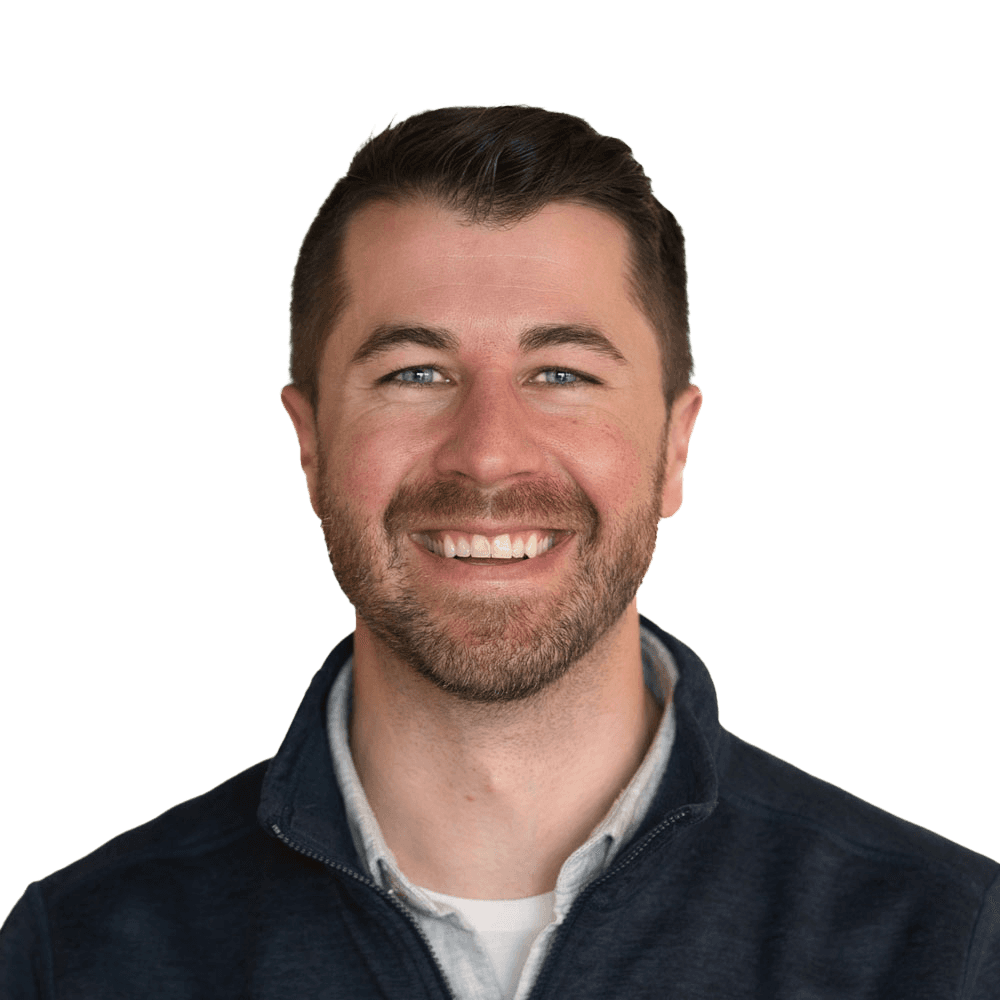
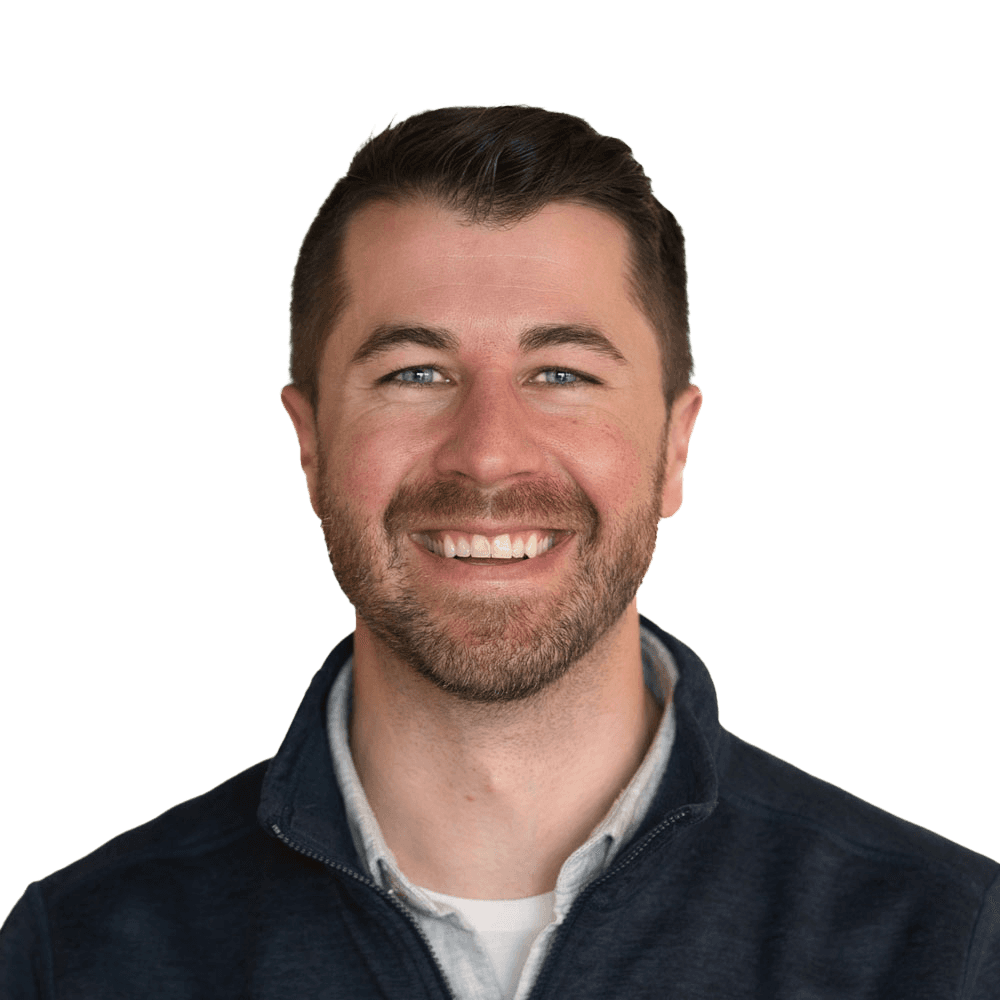
Chris Dutton
Founder & CPO
Chris is an EdTech entrepreneur and best-selling Data Analytics instructor. As Founder and Chief Product Officer at Maven Analytics, his work has been featured by USA Today, Business Insider, Entrepreneur and the New York Times, reaching more than 1,000,000 students around the world.
Student reviews
I found the Advanced Excel Dashboard Design course to be extremely valuable for enhancing my data visualization skills. The instructor's expertise and engaging teaching style made the complex concepts easy to understand. The course materials were well-organized and provided ample practice opportunities. I'm now confident in creating interactive and informative dashboards that effectively communicate my data insights.
Sonika
To be really honest, this training has made me aware of the blunders I've been doing when designing my dashboard. It's very enlightening. These are some tips I never came across when I first started studying about dashboard visualization. I used to think that anything went. But this course's advanced advice has been really beneficial.
Benjamin Yankey
This course has been great, I really enjoy creating dashboards and visualizations, it's actually an exciting part of the data analysis process that really brings insights to life through incredible visuals! Thanks Enrique and Maven team!
Hector Diaz
Included learning paths
Course credential
You’ll earn the course certification by completing this course and passing the assessment requirements

Advanced Excel Dashboard Design

Advanced Excel Dashboard Design
CPE Accreditation

CPE Credits:
0
Field of Study:
Information Technology
Delivery Method:
QAS Self Study
Maven Analytics LLC is registered with the National Association of State Boards of Accountancy (NASBA) as a sponsor of continuing professional education on the National Registry of CPE Sponsors. State boards of accountancy have the final authority on the acceptance of individual courses for CPE credit. Complaints regarding registered sponsors may be submitted to the National Registry of CPE Sponsors through its website: www.nasbaregistry.org.
For more information regarding administrative policies such as complaints or refunds, please contact us at admin@mavenanalytics.io or (857) 256-1765.
*Last Updated: May 25, 2023
Course Description
This is a hands-on, project-based course designed to teach you key visualization and design principles, along with powerful techniques for creating dynamic, interactive Excel reports and dashboards.
We’ll start by reviewing data visualization best practices, including tips for selecting the right visuals, eliminating clutter, focusing attention, and telling data-driven stories.
From there we’ll introduce the dashboard design process, and share frameworks for defining clear objectives, identifying effective metrics and visual elements, and leveraging concepts like reading patterns and Gestalt principles to optimize layout and flow.
Throughout the course you’ll practice applying these techniques to unique, real-world projects and scenarios. You’ll design a custom visual for a music magazine, build a dashboard to help students research career paths, create a monthly report for regional managers at a toy company, and help a hotel chain bring their data and insights to life.
If you’re ready to build the exact skills you need to create stunning, professional-quality dashboards in Excel, this is the course for you.
Course Description
This is a hands-on, project-based course designed to teach you key visualization and design principles, along with powerful techniques for creating dynamic, interactive Excel reports and dashboards.
We’ll start by reviewing data visualization best practices, including tips for selecting the right visuals, eliminating clutter, focusing attention, and telling data-driven stories.
From there we’ll introduce the dashboard design process, and share frameworks for defining clear objectives, identifying effective metrics and visual elements, and leveraging concepts like reading patterns and Gestalt principles to optimize layout and flow.
Throughout the course you’ll practice applying these techniques to unique, real-world projects and scenarios. You’ll design a custom visual for a music magazine, build a dashboard to help students research career paths, create a monthly report for regional managers at a toy company, and help a hotel chain bring their data and insights to life.
If you’re ready to build the exact skills you need to create stunning, professional-quality dashboards in Excel, this is the course for you.
Curriculum
1
Getting Started
1
Getting Started
1
Getting Started
2
Data Viz Best Practices
6 MIN
6 MIN
6 MIN
6 MIN
6 MIN
6 MIN
6 MIN
2
Data Viz Best Practices
6 MIN
6 MIN
6 MIN
6 MIN
6 MIN
6 MIN
6 MIN
2
Data Viz Best Practices
6 MIN
6 MIN
6 MIN
6 MIN
6 MIN
6 MIN
6 MIN
3
PROJECT 1: Maven Music
3
PROJECT 1: Maven Music
3
PROJECT 1: Maven Music
4
Dashboard Design Principles
6 MIN
6 MIN
6 MIN
6 MIN
6 MIN
6 MIN
6 MIN
4
Dashboard Design Principles
6 MIN
6 MIN
6 MIN
6 MIN
6 MIN
6 MIN
6 MIN
4
Dashboard Design Principles
6 MIN
6 MIN
6 MIN
6 MIN
6 MIN
6 MIN
6 MIN
5
PROJECT 2: Maven Careers
6 MIN
6 MIN
5
PROJECT 2: Maven Careers
6 MIN
6 MIN
5
PROJECT 2: Maven Careers
6 MIN
6 MIN
6
PROJECT 3: Maven Toys
6 MIN
6 MIN
6 MIN
6
PROJECT 3: Maven Toys
6 MIN
6 MIN
6 MIN
6
PROJECT 3: Maven Toys
6 MIN
6 MIN
6 MIN
7
PROJECT 4: Maven Hotel Group
6 MIN
7
PROJECT 4: Maven Hotel Group
6 MIN
7
PROJECT 4: Maven Hotel Group
6 MIN
8
Tips for Success
6 MIN
6 MIN
8
Tips for Success
6 MIN
6 MIN
8
Tips for Success
6 MIN
6 MIN
9
Course Feedback & Next Steps
9
Course Feedback & Next Steps
9
Course Feedback & Next Steps
Meet your instructors
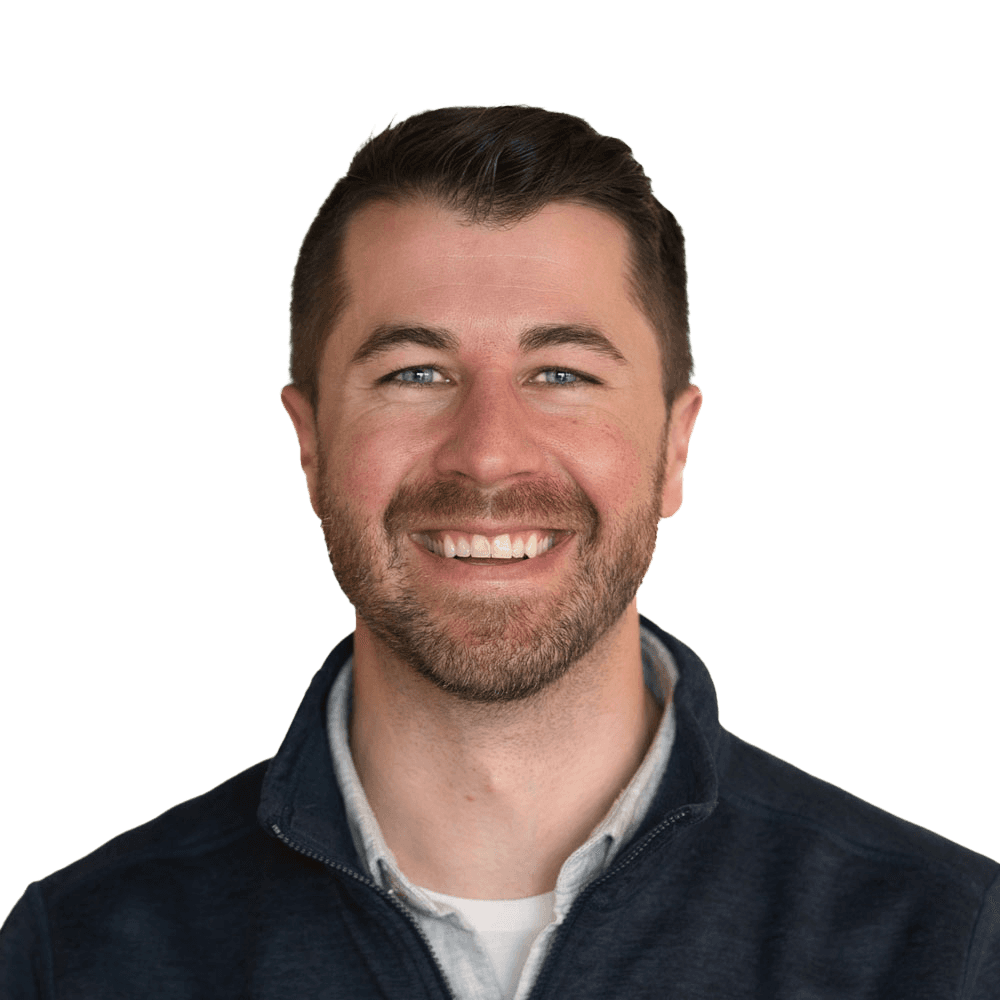
Chris Dutton
Founder & CPO
Chris is an EdTech entrepreneur and best-selling Data Analytics instructor. As Founder and Chief Product Officer at Maven Analytics, his work has been featured by USA Today, Business Insider, Entrepreneur and the New York Times, reaching more than 1,000,000 students around the world.
Student reviews
I found the Advanced Excel Dashboard Design course to be extremely valuable for enhancing my data visualization skills. The instructor's expertise and engaging teaching style made the complex concepts easy to understand. The course materials were well-organized and provided ample practice opportunities. I'm now confident in creating interactive and informative dashboards that effectively communicate my data insights.

Sonika
To be really honest, this training has made me aware of the blunders I've been doing when designing my dashboard. It's very enlightening. These are some tips I never came across when I first started studying about dashboard visualization. I used to think that anything went. But this course's advanced advice has been really beneficial.

Benjamin Yankey
This course has been great, I really enjoy creating dashboards and visualizations, it's actually an exciting part of the data analysis process that really brings insights to life through incredible visuals! Thanks Enrique and Maven team!

Hector Diaz
Included learning paths
Course credential
You’ll earn the course certification by completing this course and passing the assessment requirements

Advanced Excel Dashboard Design

Advanced Excel Dashboard Design
CPE Accreditation

CPE Credits:
0
Field of Study:
Information Technology
Delivery Method:
QAS Self Study
Maven Analytics LLC is registered with the National Association of State Boards of Accountancy (NASBA) as a sponsor of continuing professional education on the National Registry of CPE Sponsors. State boards of accountancy have the final authority on the acceptance of individual courses for CPE credit. Complaints regarding registered sponsors may be submitted to the National Registry of CPE Sponsors through its website: www.nasbaregistry.org.
For more information regarding administrative policies such as complaints or refunds, please contact us at admin@mavenanalytics.io or (857) 256-1765.
*Last Updated: May 25, 2023
More courses you may like