Expires in:
Expires in:
Expires in:



LEARNING PATH
Excel Specialist
Excel Specialist
This path is for Excel users looking to ace the Microsoft MO-201 Exam and build a deep, expert-level skill set, including formulas, charts, PivotTables, Power Query and more
90 hours
7 courses
5 projects
Excel
Overview
This path is for Excel users looking to build a deep, expert-level skill set, including formulas, charts, PivotTables, Power Query, and more.
We'll start with a deep dive into some of Excel's core capabilities, including formulas, charts & graphs, and PivotTables. You'll learn how to explore and analyze raw data, build custom visuals and interactive reports, and quickly expose patterns and insights with user-friendly pivots.
From there we'll dive into more advanced tools like Power Query, Power Pivot & DAX, introduce advanced dashboard design principles, and explore tips and techniques to help you maximize your productivity.
Finally, we'll wrap up with an exam prep course to help you earn your official MO-201 Excel Expert certification from Microsoft.
This path is designed to help you learn job-ready skills, solve real business problems, and build a project portfolio to showcase your skills to peers and employers.
WHO SHOULD TAKE THIS PATH?
Excel users who want to work more efficiently and develop expert-level analytics and data visualization skills
Analysts or business intelligence professionals looking to develop a deep and well-rounded Excel skill set
Excel users looking to ace the MO-201 exam and become a Microsoft Certified Expert
Students looking for a hands-on, project-based learning experience
WHAT ARE THE PATH REQUIREMENTS?
Microsoft Excel 365, ideally for Windows/PC (some functionality is unavailable in other versions)
No advance preparation required
Overview
This path is for Excel users looking to build a deep, expert-level skill set, including formulas, charts, PivotTables, Power Query, and more.
We'll start with a deep dive into some of Excel's core capabilities, including formulas, charts & graphs, and PivotTables. You'll learn how to explore and analyze raw data, build custom visuals and interactive reports, and quickly expose patterns and insights with user-friendly pivots.
From there we'll dive into more advanced tools like Power Query, Power Pivot & DAX, introduce advanced dashboard design principles, and explore tips and techniques to help you maximize your productivity.
Finally, we'll wrap up with an exam prep course to help you earn your official MO-201 Excel Expert certification from Microsoft.
This path is designed to help you learn job-ready skills, solve real business problems, and build a project portfolio to showcase your skills to peers and employers.
WHO SHOULD TAKE THIS PATH?
Excel users who want to work more efficiently and develop expert-level analytics and data visualization skills
Analysts or business intelligence professionals looking to develop a deep and well-rounded Excel skill set
Excel users looking to ace the MO-201 exam and become a Microsoft Certified Expert
Students looking for a hands-on, project-based learning experience
WHAT ARE THE PATH REQUIREMENTS?
Microsoft Excel 365, ideally for Windows/PC (some functionality is unavailable in other versions)
No advance preparation required
Overview
This path is for Excel users looking to build a deep, expert-level skill set, including formulas, charts, PivotTables, Power Query, and more.
We'll start with a deep dive into some of Excel's core capabilities, including formulas, charts & graphs, and PivotTables. You'll learn how to explore and analyze raw data, build custom visuals and interactive reports, and quickly expose patterns and insights with user-friendly pivots.
From there we'll dive into more advanced tools like Power Query, Power Pivot & DAX, introduce advanced dashboard design principles, and explore tips and techniques to help you maximize your productivity.
Finally, we'll wrap up with an exam prep course to help you earn your official MO-201 Excel Expert certification from Microsoft.
This path is designed to help you learn job-ready skills, solve real business problems, and build a project portfolio to showcase your skills to peers and employers.
WHO SHOULD TAKE THIS PATH?
Excel users who want to work more efficiently and develop expert-level analytics and data visualization skills
Analysts or business intelligence professionals looking to develop a deep and well-rounded Excel skill set
Excel users looking to ace the MO-201 exam and become a Microsoft Certified Expert
Students looking for a hands-on, project-based learning experience
WHAT ARE THE PATH REQUIREMENTS?
Microsoft Excel 365, ideally for Windows/PC (some functionality is unavailable in other versions)
No advance preparation required
Meet your instructors
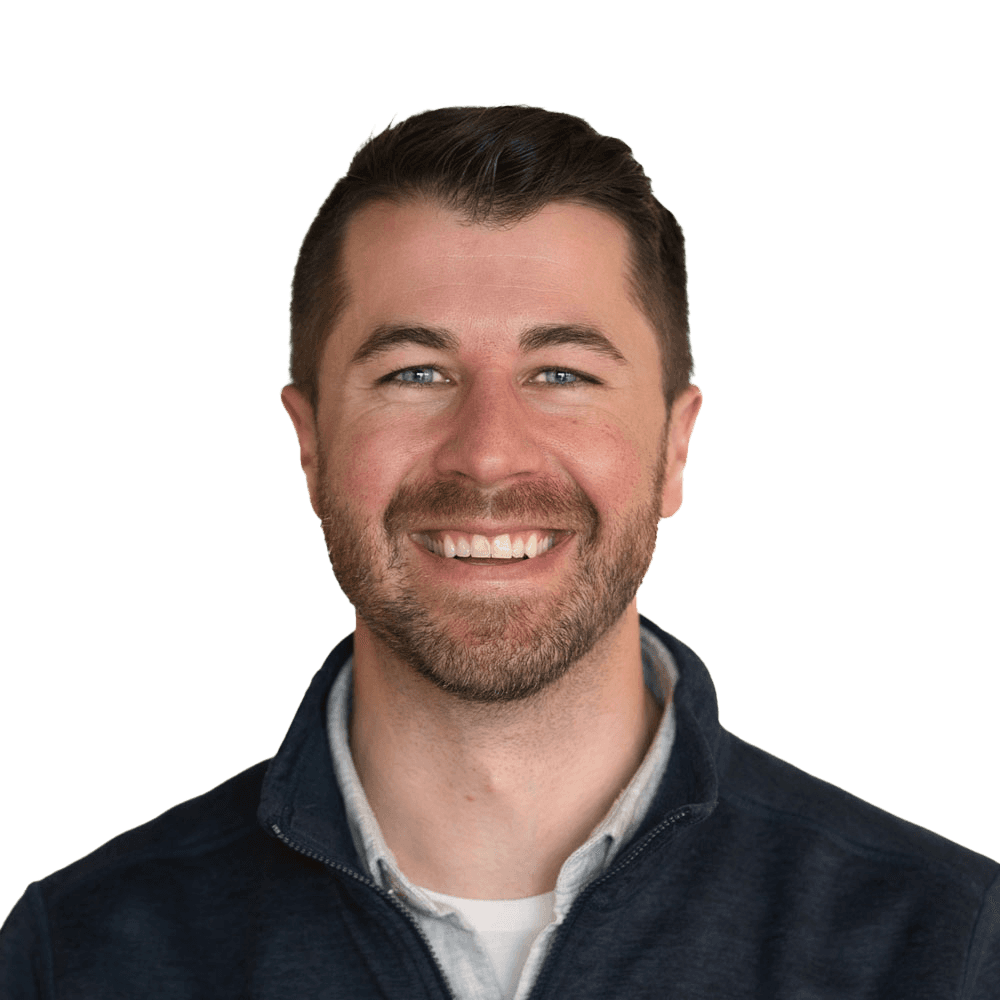
Chris Dutton
Founder & CPO
Chris is an EdTech entrepreneur and best-selling Data Analytics instructor. As Founder and Chief Product Officer at Maven Analytics, his work has been featured by USA Today, Business Insider, Entrepreneur and the New York Times, reaching more than 1,000,000 students around the world.
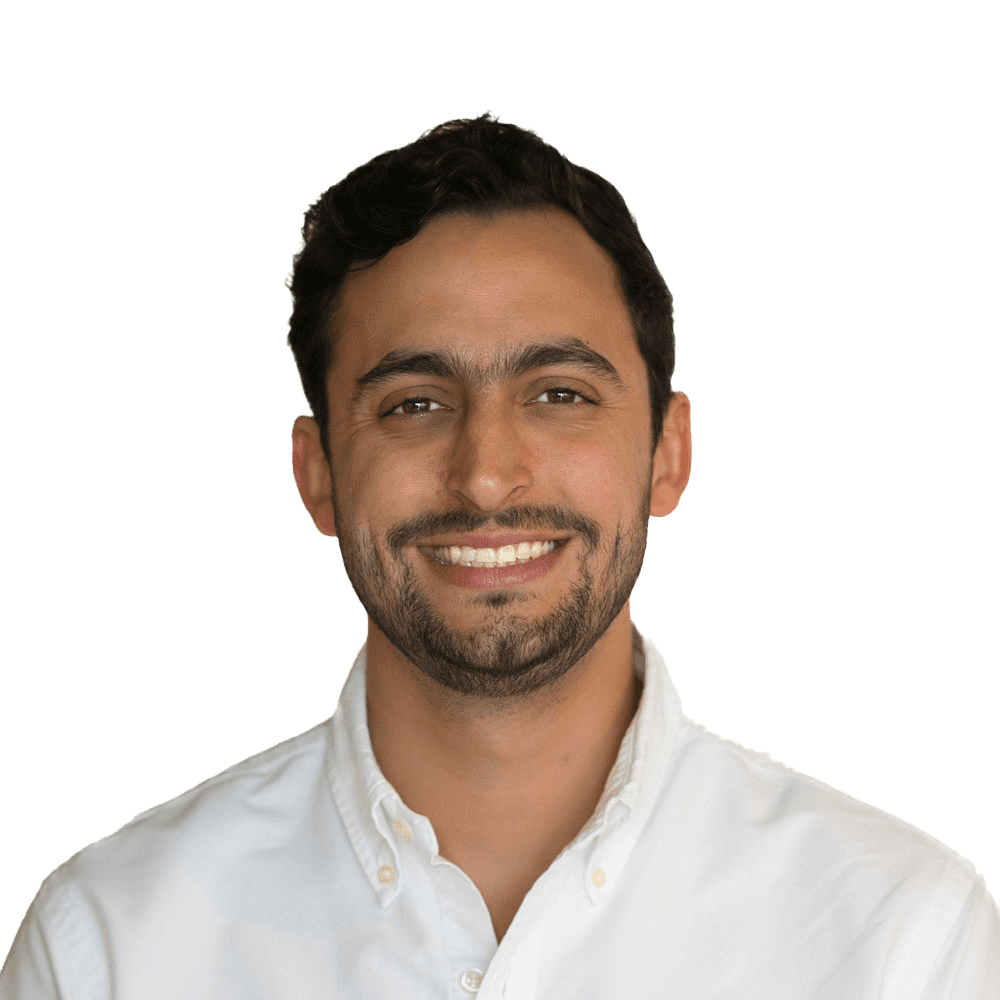
Enrique Ruiz
Sr. Learning Experience Designer
Enrique is a certified Microsoft Excel Expert and top-rated instructor with a background in business intelligence, data analysis and visualization. He has been producing advanced Excel and test prep courses since 2016, along with adaptations tailored to Spanish-speaking learners.
Curriculum

Microsoft Excel Foundations
Master foundational skills for managing, analyzing and communicating with data in Excel, with hands-on, real-world projects

Excel Formulas & Functions
Master 75+ formulas & functions, and transform Excel into a dynamic and powerful analytics tool

Excel Charts & Graphs
Design clear and effective charts and graphs, create advanced custom visuals, and master 20+ chart types in Excel

Excel Pivot Tables & Charts
Learn how to explore and analyze your data using Pivot Tables & Pivot Charts, with 10 real-world case studies
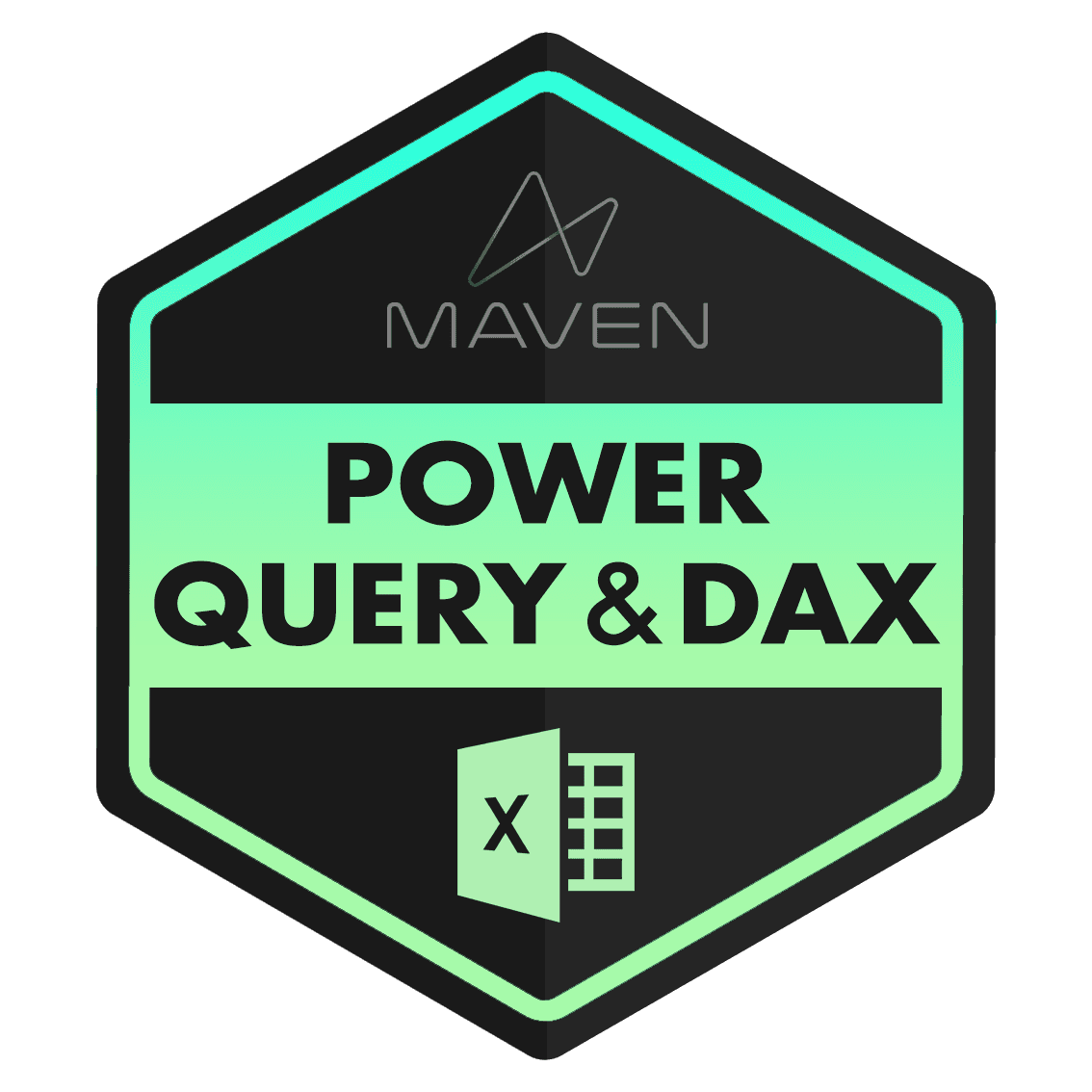
Power Query, Power Pivot & DAX
Build and analyze data models using Excel’s trio of self-service BI tools: Power Query, Power Pivot & DAX
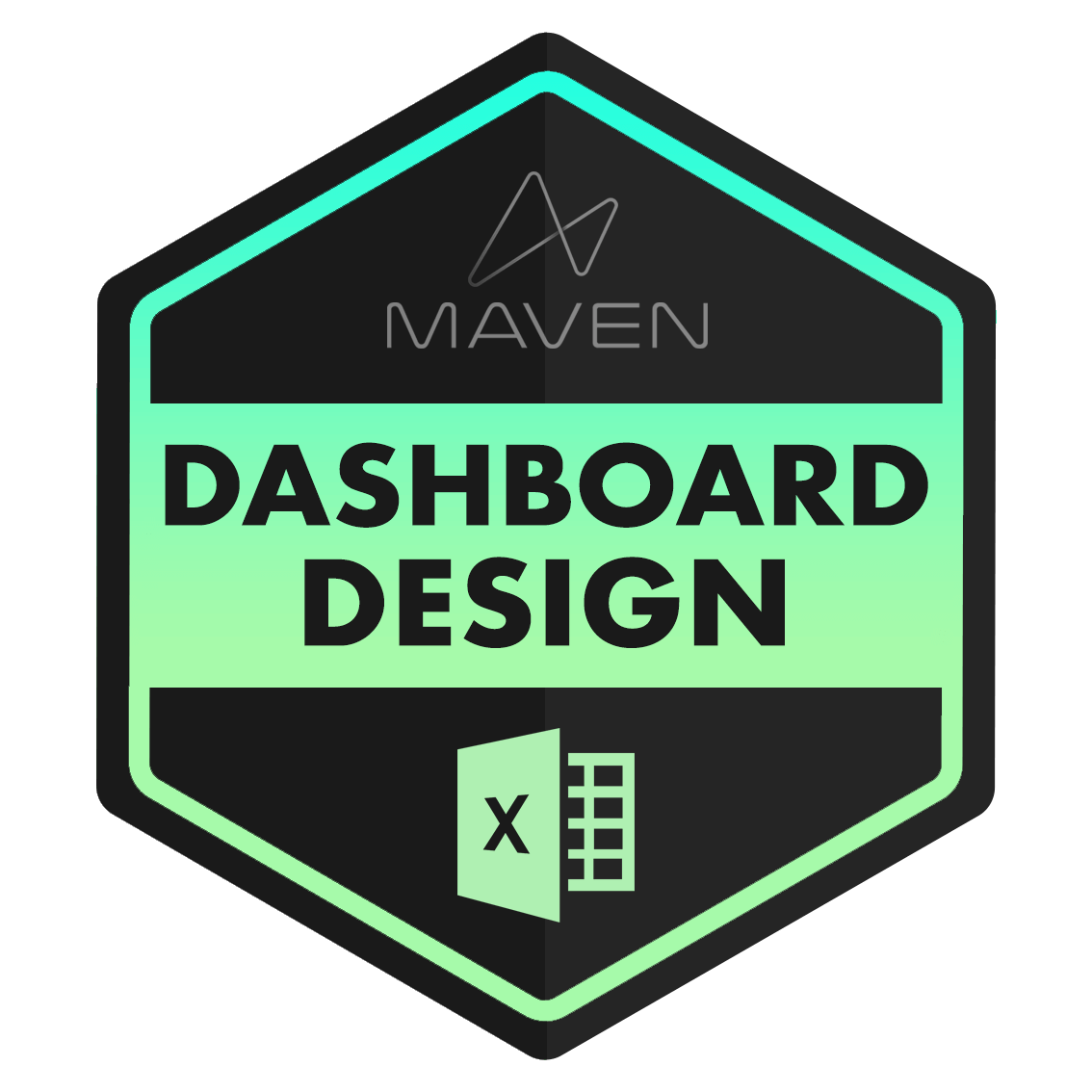
Advanced Excel Dashboard Design
Bring your data to life with dynamic, interactive Excel dashboards, and build 3 real-world projects from scratch

Excel MO-201 Exam Prep
Master the skills you need to ace the MO-201 Exam and become a certified Microsoft Excel Expert

Microsoft Excel Foundations
Master foundational skills for managing, analyzing and communicating with data in Excel, with hands-on, real-world projects

Excel Formulas & Functions
Master 75+ formulas & functions, and transform Excel into a dynamic and powerful analytics tool

Excel Charts & Graphs
Design clear and effective charts and graphs, create advanced custom visuals, and master 20+ chart types in Excel

Excel Pivot Tables & Charts
Learn how to explore and analyze your data using Pivot Tables & Pivot Charts, with 10 real-world case studies
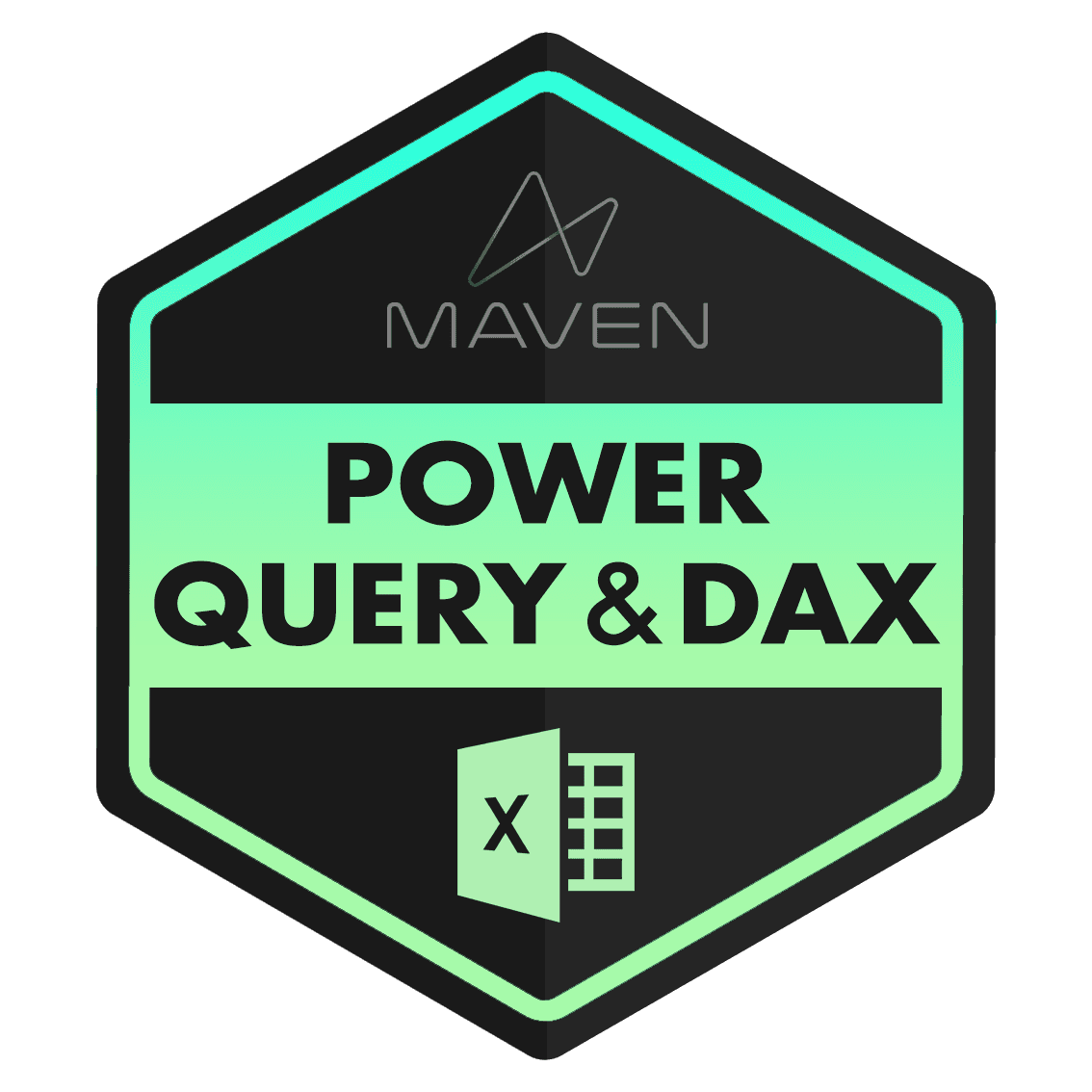
Power Query, Power Pivot & DAX
Build and analyze data models using Excel’s trio of self-service BI tools: Power Query, Power Pivot & DAX
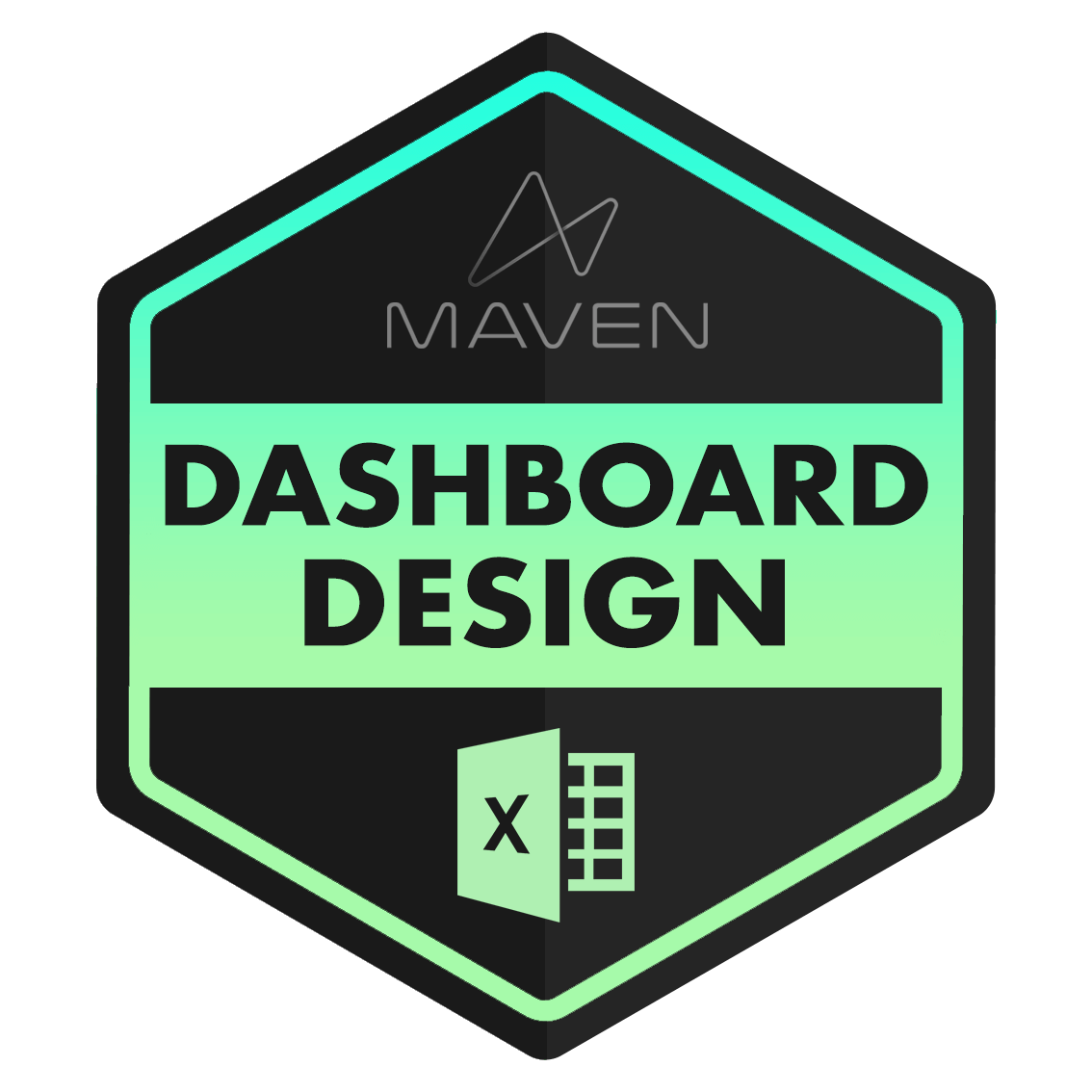
Advanced Excel Dashboard Design
Bring your data to life with dynamic, interactive Excel dashboards, and build 3 real-world projects from scratch

Excel MO-201 Exam Prep
Master the skills you need to ace the MO-201 Exam and become a certified Microsoft Excel Expert

Microsoft Excel Foundations
Master foundational skills for managing, analyzing and communicating with data in Excel, with hands-on, real-world projects

Excel Formulas & Functions
Master 75+ formulas & functions, and transform Excel into a dynamic and powerful analytics tool

Excel Charts & Graphs
Design clear and effective charts and graphs, create advanced custom visuals, and master 20+ chart types in Excel

Excel Pivot Tables & Charts
Learn how to explore and analyze your data using Pivot Tables & Pivot Charts, with 10 real-world case studies
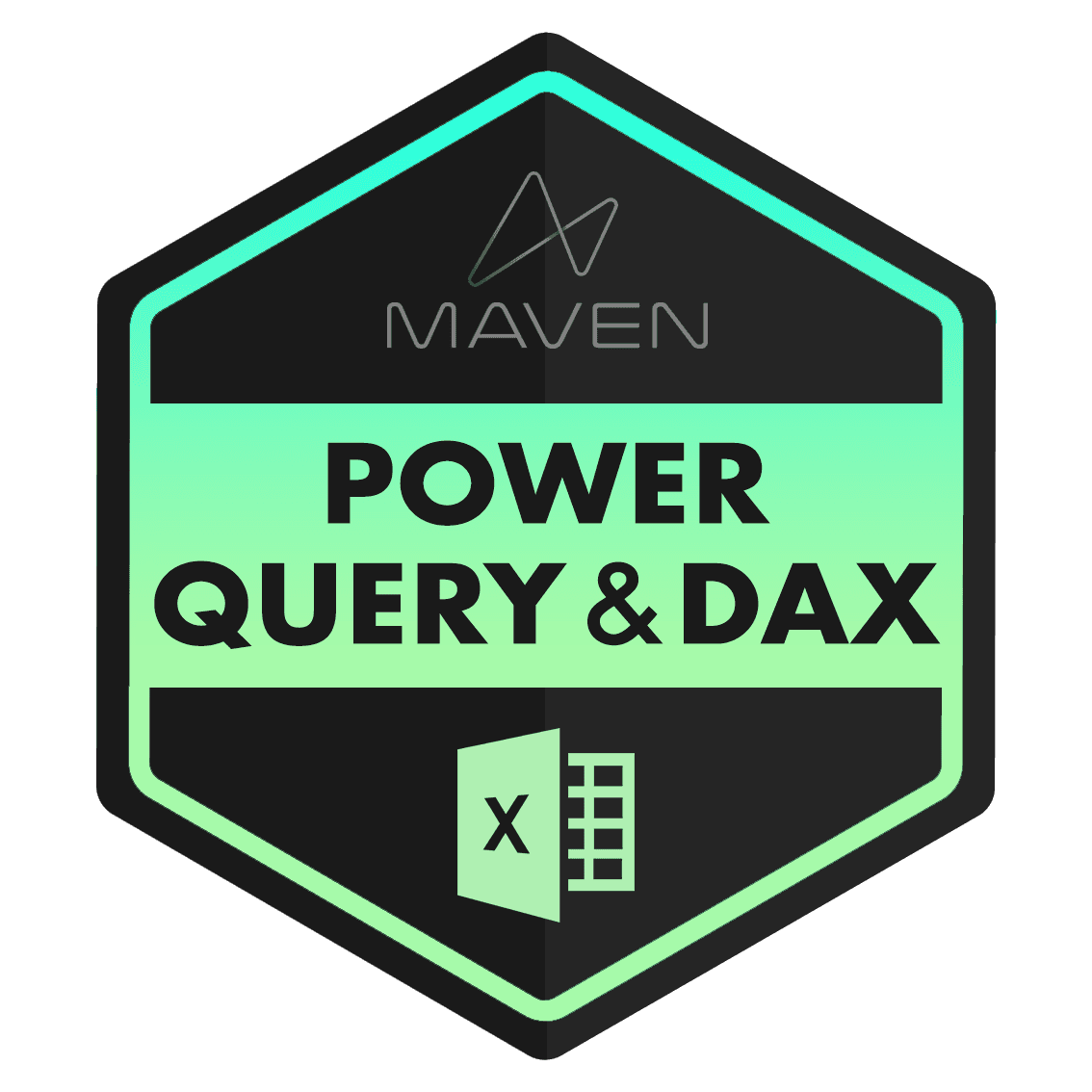
Power Query, Power Pivot & DAX
Build and analyze data models using Excel’s trio of self-service BI tools: Power Query, Power Pivot & DAX
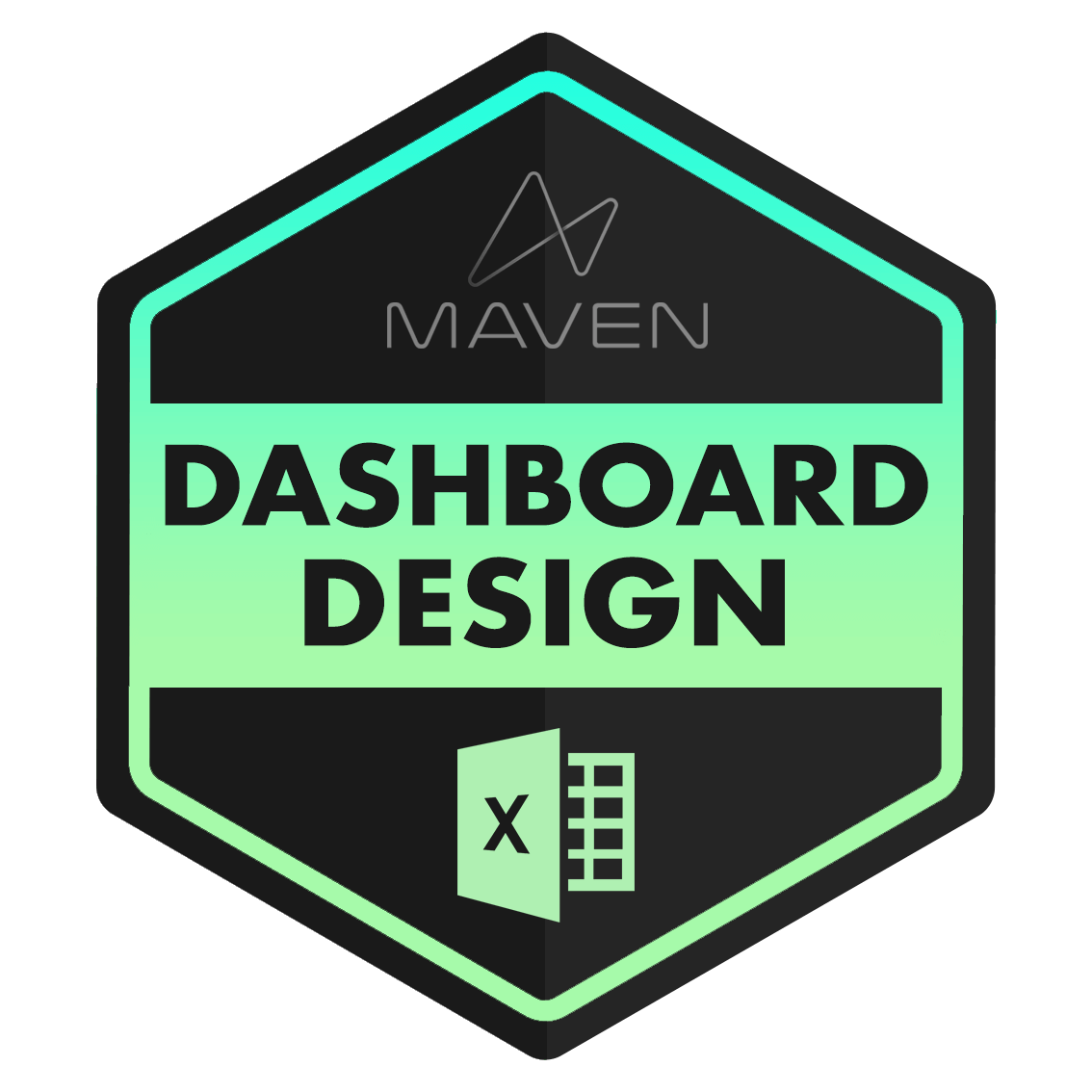
Advanced Excel Dashboard Design
Bring your data to life with dynamic, interactive Excel dashboards, and build 3 real-world projects from scratch

Excel MO-201 Exam Prep
Master the skills you need to ace the MO-201 Exam and become a certified Microsoft Excel Expert
Meet your instructors
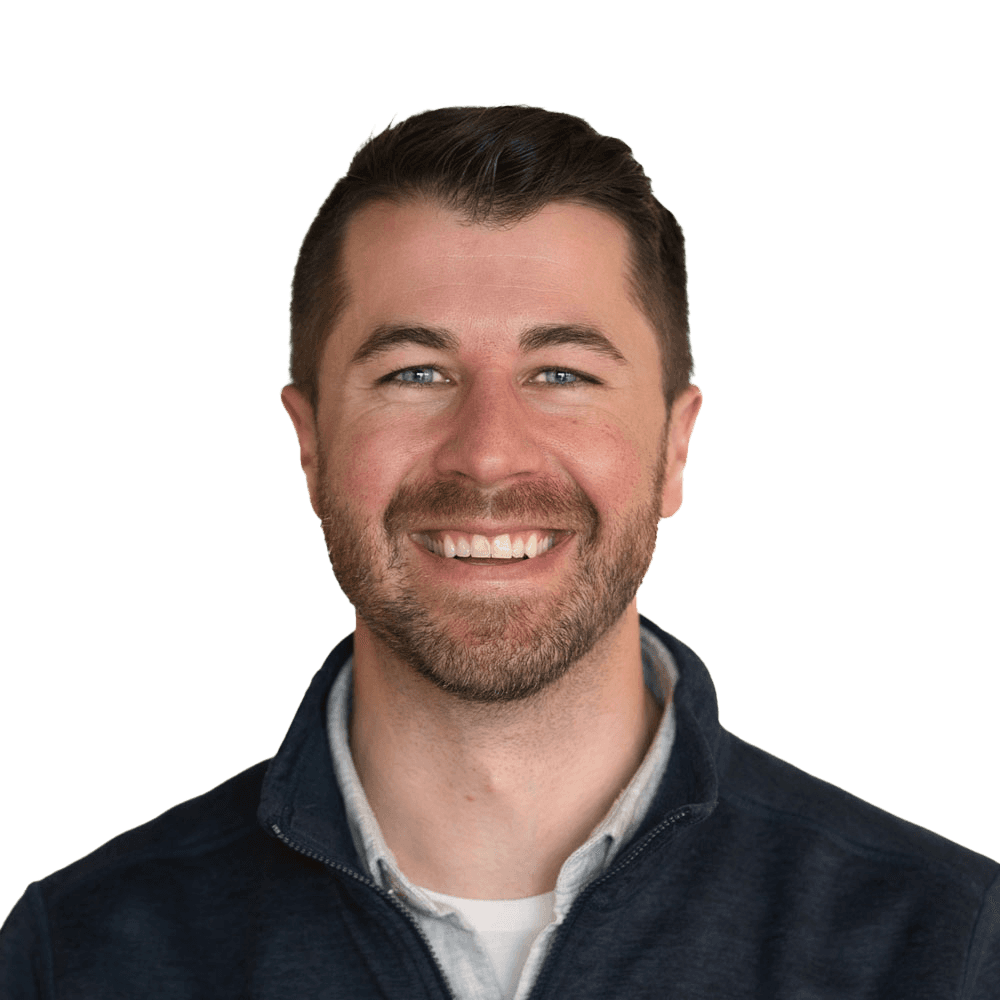
Chris Dutton
Founder & CPO
Chris is an EdTech entrepreneur and best-selling Data Analytics instructor. As Founder and Chief Product Officer at Maven Analytics, his work has been featured by USA Today, Business Insider, Entrepreneur and the New York Times, reaching more than 1,000,000 students around the world.
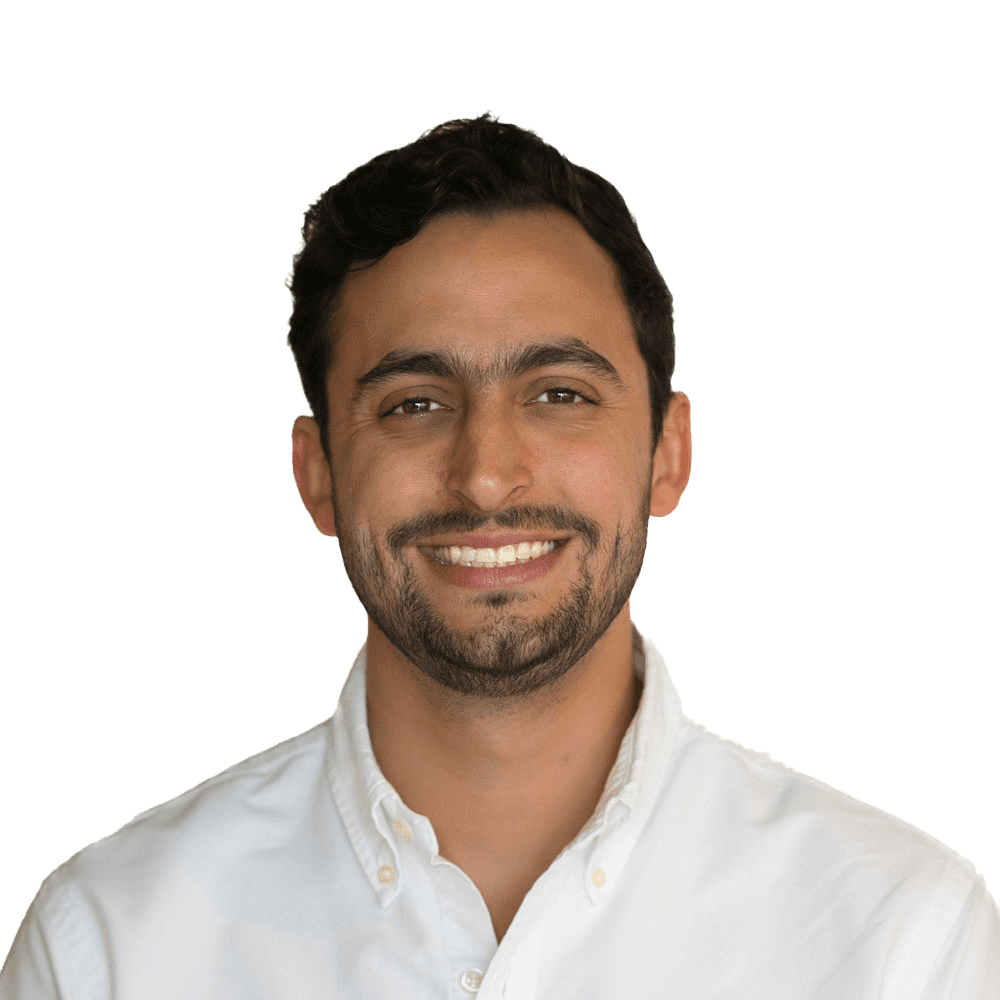
Enrique Ruiz
Sr. Learning Experience Designer
Enrique is a certified Microsoft Excel Expert and top-rated instructor with a background in business intelligence, data analysis and visualization. He has been producing advanced Excel and test prep courses since 2016, along with adaptations tailored to Spanish-speaking learners.



